I may have the fix for this, but the individual merchant may be showing past shipping information if you’ve done Apple Pay transactions with them before.
Please follow this path,
iPhone > Settings app > Contacts > My Info > type your name into search field at top of screen > select contact Me (see photo below) > correct all contact information > save changes
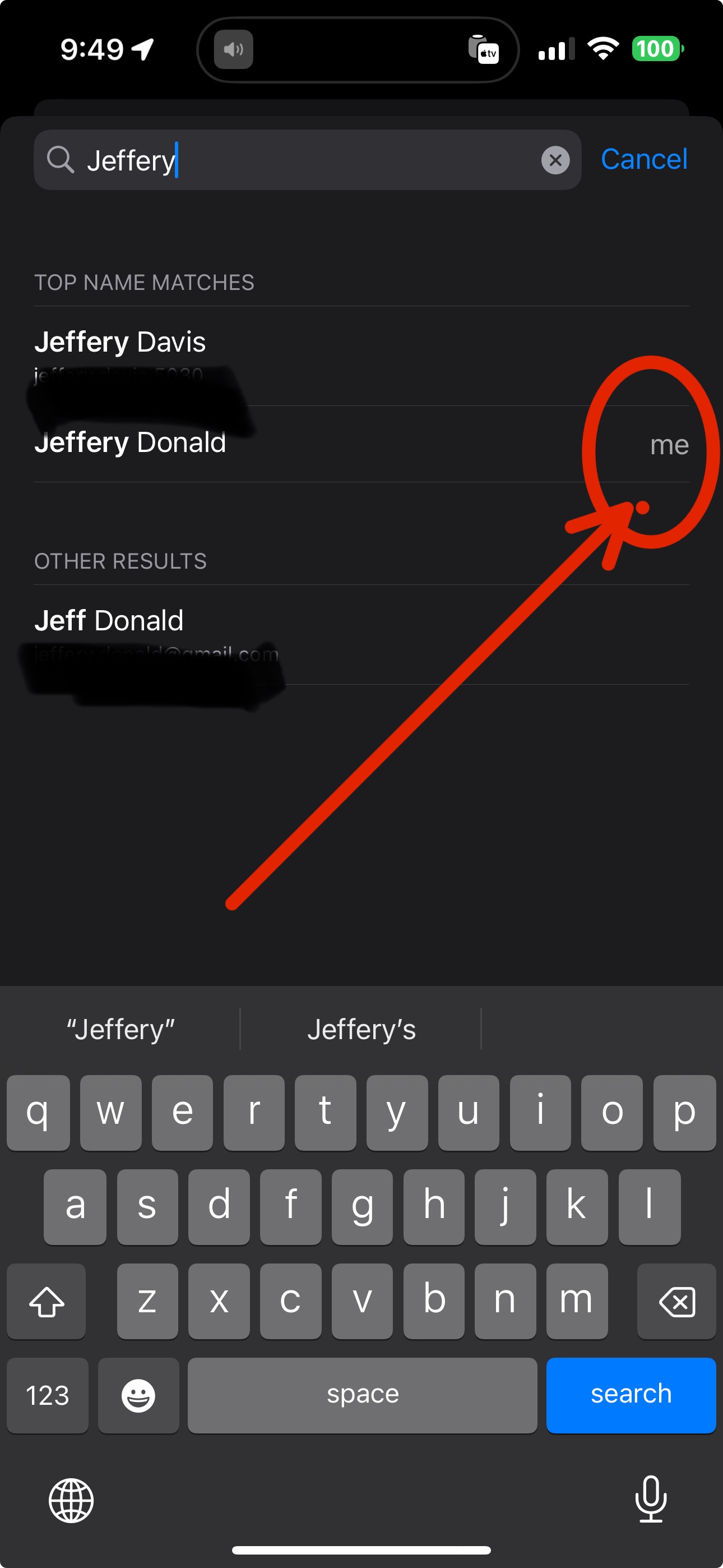
Next step is,
Settings app > Wallet & Apple Pay > scroll down to Transaction Defaults > Shipping Address > a blue check mark should be next to new/updated Shipping Address.
Address will used on all new transactions. If you have an existing transaction, that will need to be canceled and a new transaction started.