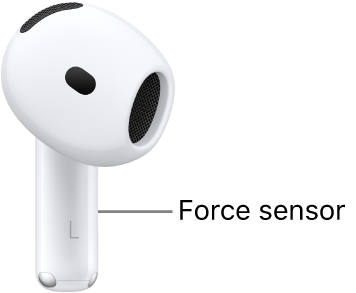Airpods 4 ANC tap function does not work
Hello, i recently buyed the new Airpods 4 with Active Noise Cancelletion.
I have the problem that the tap or hold function does not work, like i hold or tap but nothing works.
I checked my settings, i forgot the airpods, i resetted the airpods. I do not know what to do any further, I still have AppleCare for 57 days. Should I contact Apple?
AirPods 4