Notify When Left Behind settings include exceptions for specific locations.
For example, many users configure an exception for their iPad for their Home address - such that their iPad will not raise a notification for the iPad when leaving home. As such, it is possible to create one or more exceptions for individual devices, that are not always carried with the user - such as those that might be intentionally left at a "safe" known location.
To add or delete locations, from the Find My App, open the Devices tab. Select a device from the list (e.g., you iPad). From the Notifications section, tap Notify When Left Behind.
Here you will see any locations for which an exception has been configured. For example:
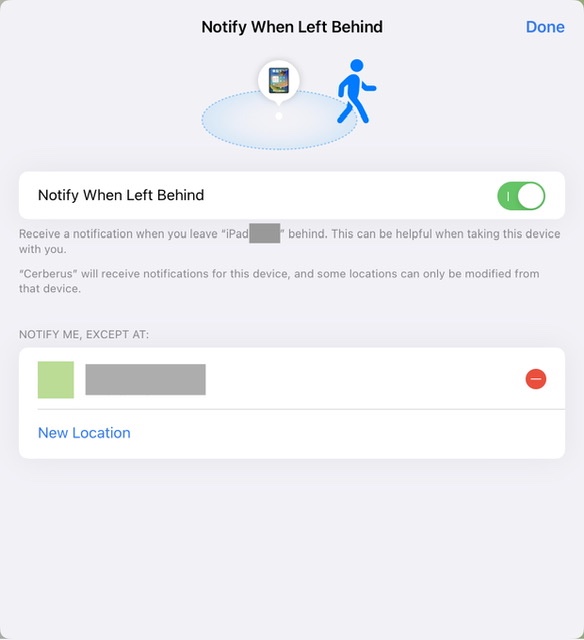
Here you can edit the parameters associated with an existing exception by tapping the entry itself. An existing entry can be deleted by tapping the red "-" button. New or additional locations can be created by tapping New Location.
You should note that exceptions, if any, are individually managed for each of your devices.