You mentioned that the files were visible within the Downloads and Recently Deleted folders...
Any files within the Recently Deleted folder will not be accessible until it is first recovered as previously described. By contrast, files located within the Downloads (or other folders) can be opened from within their respective folders.
Recents is just a shortcut link to individual files that were recently opened. Sometimes these shortcuts can get-of-step with the actual file location within your iPad's filesystem. Restarting your iPad will often clear the bad links.
Force restart iPad (models with Face ID or with Touch ID in the top button)
If your iPad doesn’t have the Home button, do the following:
- Press and quickly release the volume button nearest to the top button.
- Press and quickly release the volume button farthest from the top button.
- Press and hold the top button.
- When the Apple logo appears, release the top button.
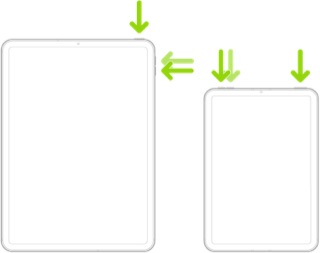
Force restart iPad (models with the Home button)
Press and hold the top button and the Home button at the same time. When the Apple logo appears, release both buttons.
