jagresock wrote:
#1 - My backup drive keeps telling me it is full, yet I thought BUDs would drop off the oldest, leaving room for the newest.
#2 -2I read on MacPaw to download CleanMyMac and run it. Is that safe?
#3 - Another option i am considering is loading all my photos to the iCloud (which I pay for 2T). Would that work?
#1 - it may be that do you not have enough room on your boot drive to create and save another local snapshot. You can remove all by the latest snapshot with Disk Utility:
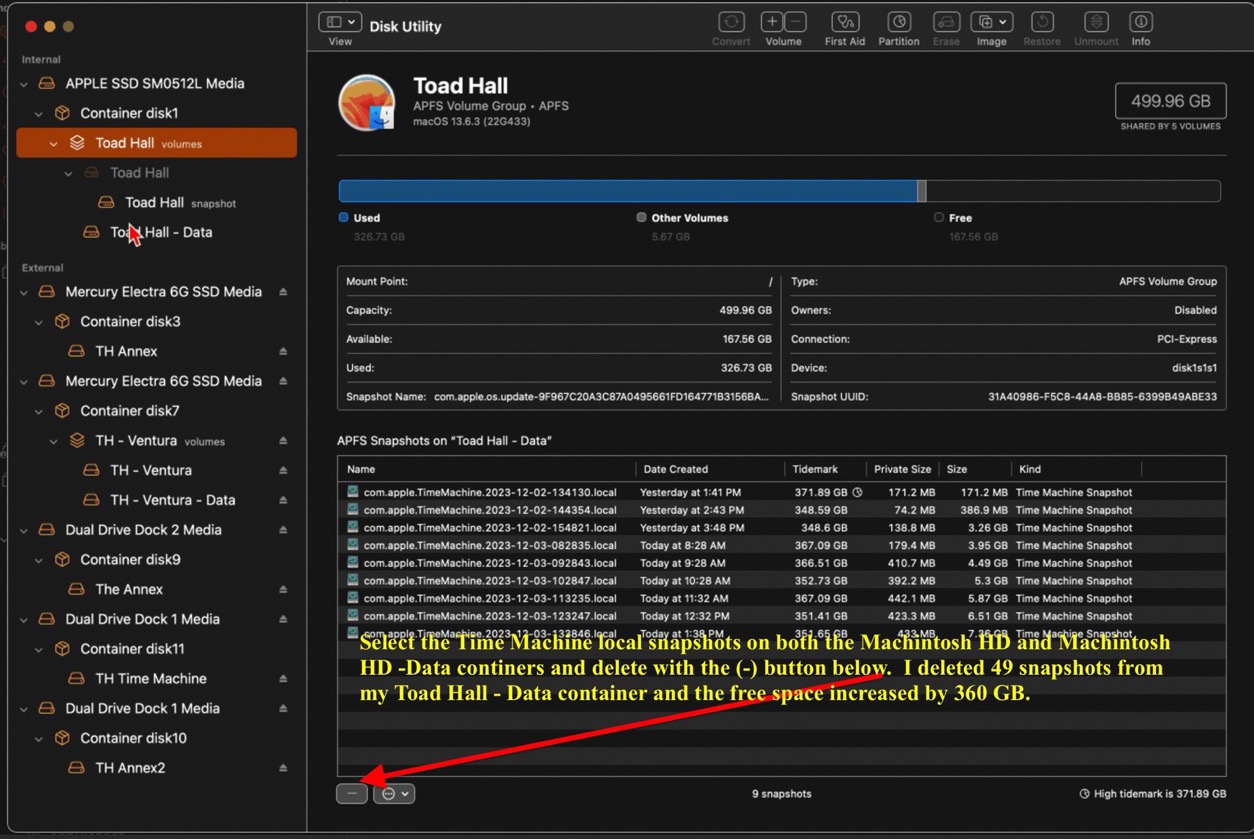
#2 - no, no, no! There is no reason to ever install or run any 3rd party "cleaning", "optimizing", "speed-up", anti-virus, VPN or security apps on your Mac. This documents describe what you need to know and do in order to protect your Mac: Effective defenses against malware and other threats - Apple Community and Recognize and avoid phishing messages, phony support calls, and other scams - Apple Support.
There are no known viruses, i.e. self propagating, for Macs. There are, however, adware and malware which require the user to install although unwittingly most of the time thru sneaky links, etc.
Anti Virus developers try to group all types as viruses into their ad campaigns of fear. They do a poor job of the detecting and isolating the adware and malware. Since there are no viruses these apps use up a lot of system resources searching for what is non-existent and adversely affect system and app performance.
There is one app, Malwarebytes, which was developed by a long time contributor to these forums and a highly respected member of the computer security community, that is designed solely to seek out adware and known malware and remove it. The free version is more than adequate for most users.
Unless you're using a true VPN tunnel, such as between you and your employer's, school's or bank's servers, they provide false security from a privacy standpoint. Read these two articles: Public VPN's are anything but private and Security Risks: The Dangers of Using Free VPNs (eccu.edu)
#3 - iCloud Photos is a syncing service and any photo you put on it is mirrored on your Mac. So it. doesn't reduce you storage.
Your best bet is, as BobTheFisher… recommended, to get an external SSD and move your larger files to it, like your Photos library and Music libraries.
