The available audio language and subtitle language tracks are fixed by country or country-like region. So what is available to you, depends on the country to which your Apple Account is set. What is your country?
The listed “Original Audio” shows the language or languages what were used in the original soundtrack as the filmmaker created it. It is not about dubbing. The English track will likely have the original audio: One main language and a few other languages used for a few lines.
“Original Audio” may differ from the named audio language tracks that are included with a movie. There may not be a German dub outside of the countries where German is a major language. The listed languages under the “Audio” header shows the languages tracks that are included and selectable with this title for your country.
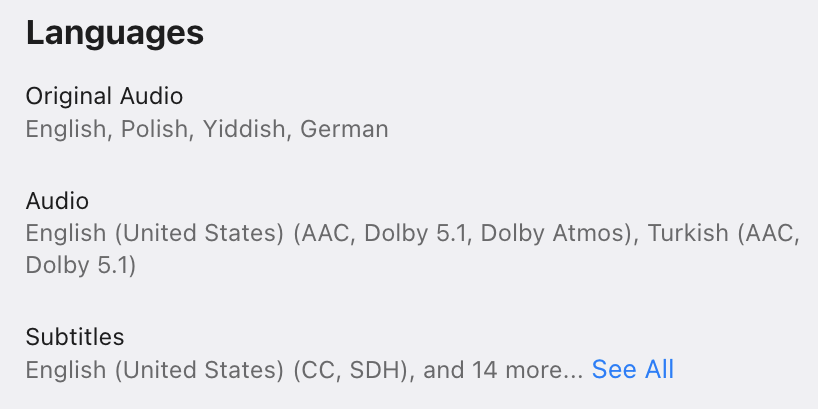
How can I watch this movie in German?
You could move to Germany, create a German Account there, buy the title there with that account. Austria and Switzerland are also possible for this. Universal Pictures wanted it this way.