You can certainly put multiple 'use' values in the cell, but I don't recommend it.
You can use option-return to create a newline within a cell, like:
Use 1<option-return>
Use 2<option-return>
Use 3
but this will almost certainly cause problems later on when you try to sort, filter, and otherwise categorize the data
For example, it's hard to perform any kind of lookup to find valid herbs for 'Use 2' when that value is buried in the middle of a cell.
Without knowing your designed end goal, it's hard to know if that's a problem, but a better solution may be to put each Use into a separate cell, like:
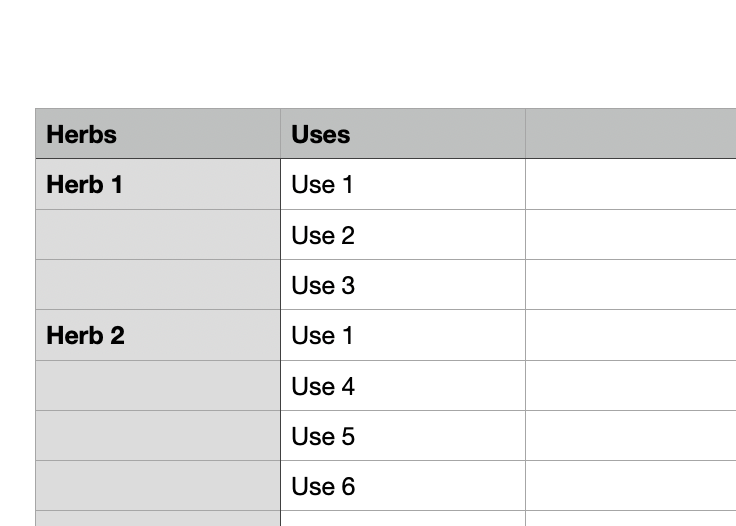
This way you're not limited to the number of Uses for a given herb.. you can just extend the column downwards, inserting rows as needed.
Now it's easy to filter on Uses and work back to find the relevant herbs (although I'd add a (hidden) middle column to facilitate that). This may or may not be useful to your needs.