To preface my response, I'm still only in Final Cut 10.4.10.
At the lower right corner of the Multimeter effect, there are controls for the Peaks of the Analyzer bands and the (LUFS/LR) Levels:
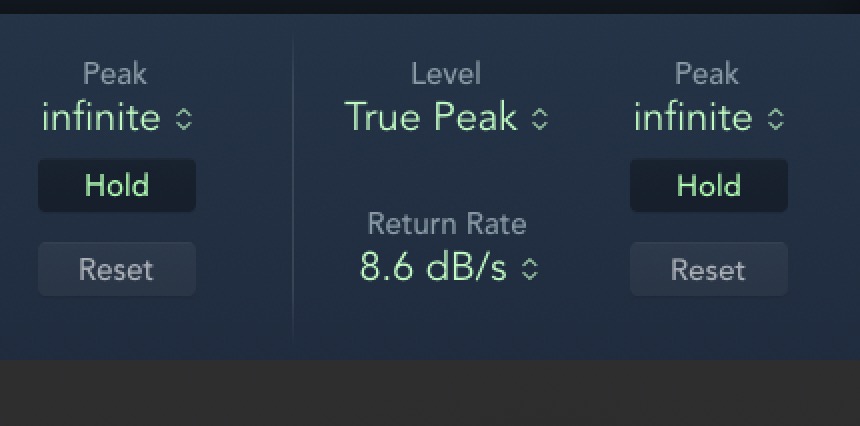
If you set the Peaks to Infinite and click the Hold buttons, the overall levels should stay on while the dialog is open whether the clip is currently playing or not (the "real-time" bars will disappear once you stop playing the clip). You will have to play through at least some of the audio to make the meters work (there's no skimming through the audio with this effect.)
You could just use the timeline audio waveforms... they are just as good for loudness. (No correlation though...)
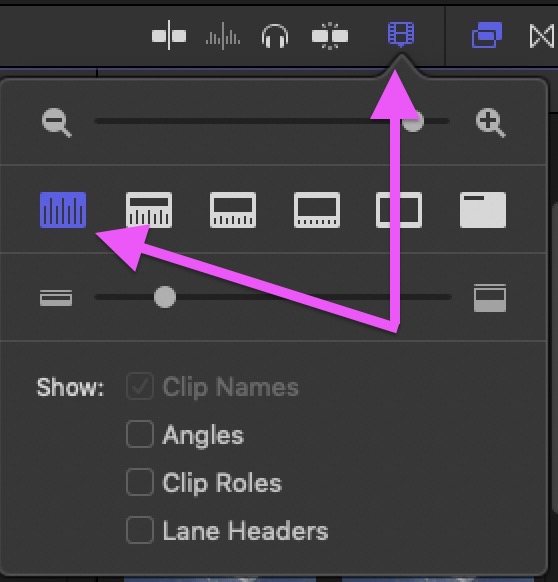
Open the clip appearance dialog by clicking the filmstrip icon then click the icon at the far left (audio only will display). Resize the clips to clearly see what's going on:
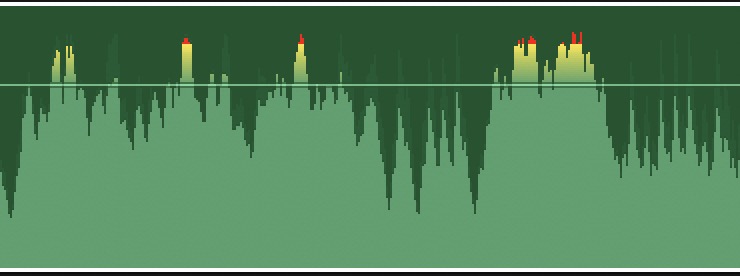
Anything yellow and/or red is too loud and the reds will clip when exported (even though Final Cut will play the audio without clipping*). You can click the horizontal bar (Volume control) and drag it down until the audio displayed shows no more clipping (the audio may still be too loud to be comfortable to listen to, but it will not clip.)
There is a difference between the waveform "meter" and the master audio meters. The waveform meter as a 0dB point with a +12dB overhead. The master meters only have a +6dB overhead. "Normal" listening levels with the Master meters is at around -6dB (corresponding to the 12dB overhead amount with the waveforms — it's just something to get used to... not a big deal.) On the other side, adjusting the volume down (-6dB) in the waveforms should adjust the max loudness to 0dB by the Master levels (if there's anything over the horizontal volume bar.) [This stuff is hard to explain :P...]
*Final Cut uses 32-bit floating point values in the audio which is not subject to +/- errors from large values. When audio is exported, the audio will be Integer based and large values will go from positive to negative instantly causing noise distortions.
HTH