Back Up:
Yes, I think that's what I do. I use WD Passport external drive, port into Mac then System Preferences opens showing Time Machine and begins back up
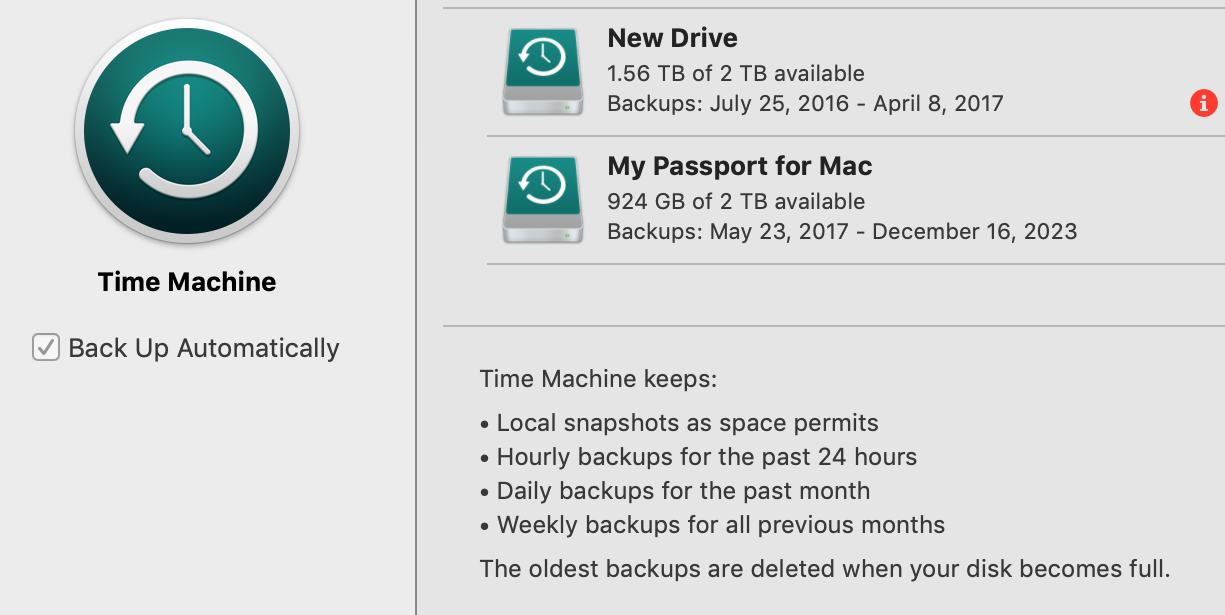
Stuck on Mojave as macOS Monterey:
Oy vey, I feared this.
Yes, downloaded and ran Go64 per your instruction. There are a few more but I couldn't screenshot it all.
Some are old programs that I really need to uninstall but the Microsoft bouhgt in 2021, I would have to repurchase to enable 64bit once Mac is updated? Should I cry now?!?
My work documents of the last 2 years (required to hold this long) are all 32bit =[

Adobe CS? suite and Microsoft Office 2008/2011 have 32-bit dependencies:
Hmm, I use Adobe Acrobat DC and my worksite host for Micro 365.
printer/scanner is an older model,
Lovely, it is. Was actually trying to update it too but the message received was I need to update my mac system that the current version will not support the new updates
Forgive, not entirely sure about using AirPrint- I can print from my cell though, is that helpful info? Yet, of I need to be able to print from my Mac....
full macOS Monterey installer:
Believe it or not, I've had it downloaded since it became available. Just haven't installed because I was afraid to lose everything and I really don't trust Geek Squad or independent techs, I feel safe here, especially with your patience. Clearly you are my saving grace.
Ok, right! So when I must sacrifice some things to update working system I will have to buy a new external drive.
It seems I can't even update Safari or anything until I install Monterey first...
Why doesn't Apple make a convertion program for 32bit to 64bit things for us non-techy folk?
Perhaps by not doing this, they may continue charging for 'new updated' products.
Your a gem, aufúsa!
May I touch base again? I'm certain there will be a need