Hello Albatr0ss1,
- Open Safari
- Open Safari's Settings (Command + ,)
- Or by clicking Safari in the top left and clicking Settings
- Click on Websites
- Within the scroll view on the left, scroll down and click on Location
- Where it says When visiting other websites set this to Deny
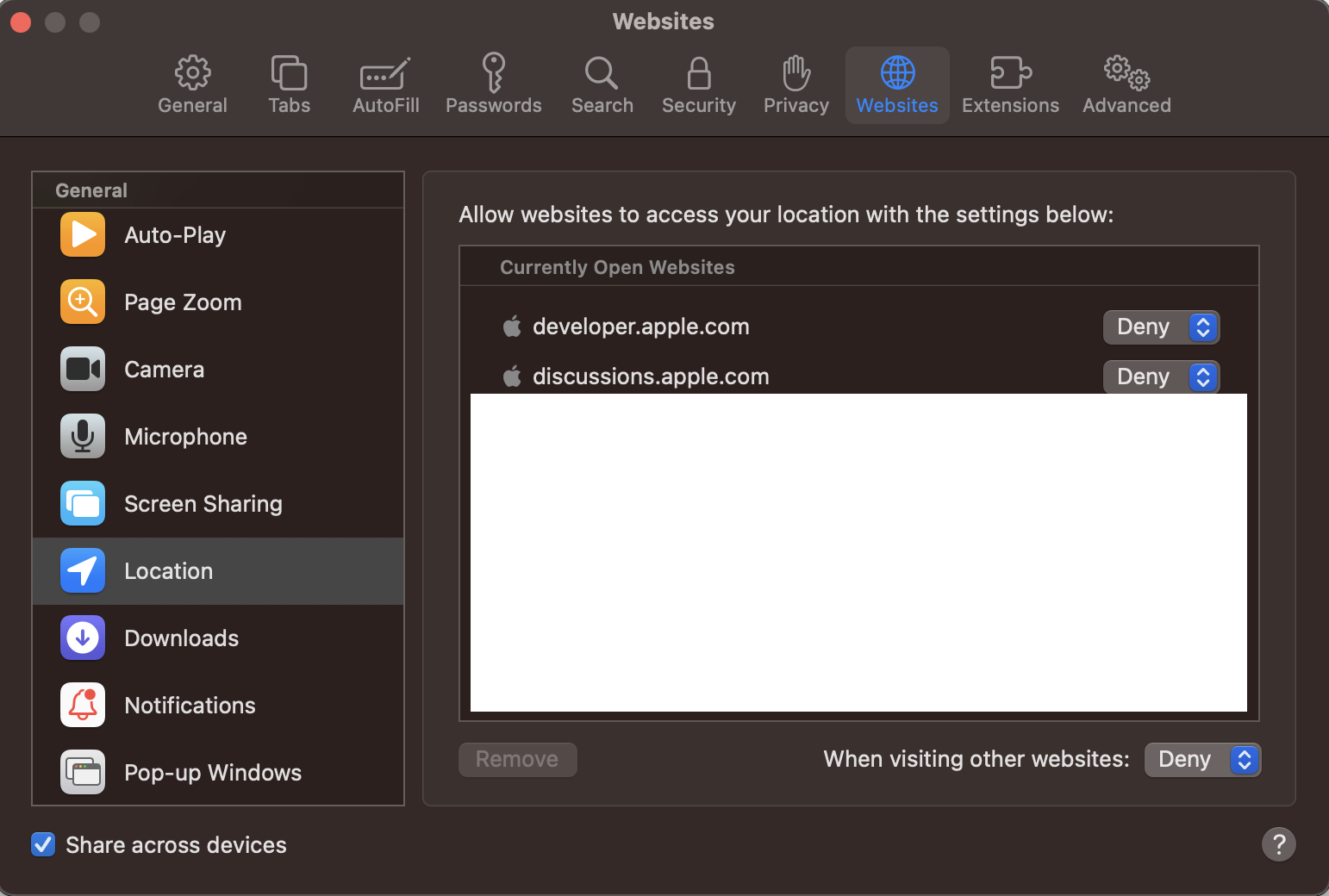
No website (really) needs to request access to your location (or access it period). Even when shipping something to your home, you provide the address. That's why I suggest where it says When visiting other websites to set it to Deny. This will prevent all future websites from requesting access to your location.
It will also show you above all websites that have asked permission to see your location. You can Allow, Deny, or Ask if you want to change how this is handled.
- Allow - Always allowed
- Deny - Never allowed
- Ask - Ask for permission every time you visit the website.