yeastgenetics wrote:
I have a PDF of an old scientific research paper. I've been looking at this paper for years. Now, on Preview, two of the color figures don't show up. There is just a blank spot above the figure legend where the figure is supposed to be. But they still work fine on Adobe acrobat reader. Some new Preview update must have screwed them up. I'd like to ask Apple directly but they make that very hard. I could send them the PDF and let them try it on Preview and on Acrobat.
First of all, even though this site is hosted by Apple, you're still on the internet. Pay close attention to the people posting replies.
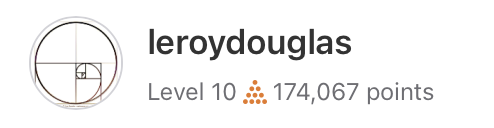
Level 10. 174,067 points. leroydouglas has helped a lot of people over the years. Of course, not everyone is perfect. Everyone mistakes from time to time. But if you assume leorydouglas is correct and follow that advice, you will almost always have good experience. In other words, this is the right answer.
Those instructions that you actually tried to follow appear to be posted by a bot. There are a number of people who are posting garbage from ChatGPT in the forums. I haven't investigated other posts by this user, but I'm going to do that right now.
Just for the record, you are correct. Apple Preview is buggy and always has been. Most likely, those images, from an old scientific research paper, are encoded using JPEG2000. Apple has poor support for JPEG2000 encoding in a PDF. Sometimes it works and sometimes it doesn't. You will see the same bug in any 3rd party PDF reader that uses Apple's built-in PDF library. To add to leroydouglas' list, you can try opening the PDF in Chrome. Chrome has its own PDF library that has better support for JPEG2000. I'm sure Acrobat will work. I've had good luck with Master PDF Editor too. I haven't tried the others.