Sorry the computer is experiencing this issue.
Running the same M1 Mac Mini with Ventura 13.1 and not Ventura 13.0.1.
The Weather Application is appearing in theSystem Setting >> Privacy & Security >> Location Services
Perhaps the user needs to Launch the Weather Application which may offer an On Screen Alert asking permission to use Location Services
Depending on the user interaction with this " Alert " the weather Application will now appear in Location Services
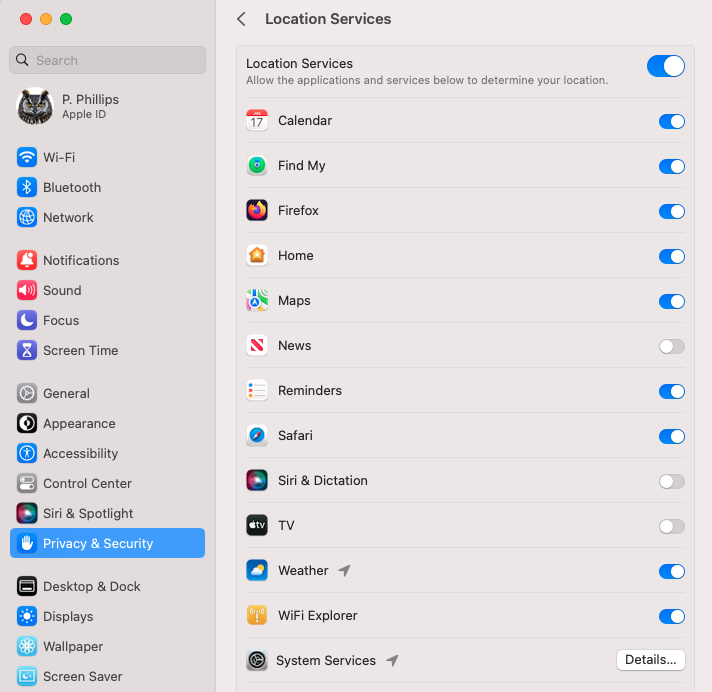
If all else fails ➡️
1 - Restart in Safe Mode. This will perform a Disk Repair, clear cache files and only load Apple Software, extensions and fonts. The boot up will be slow and can take some time - Normal.
2 - Safe Mode will also eliminate Third Party Software, extensions and drivers from loading
3 - Does the issue present in this mode ?
4 - Sometimes a Safe Boot followed by a Normal Boot will just put things right.