Here is a Table, inserted in a Pages word processing document created with the "Essay" template (Geology report) in Pages 11.2.
The placeholder text in the report was replaced with another 'Lorem ipsum' copied from a generator site on the net to convert the placeholder text to actual text occupying more than a single page.
The table was then inserted using the Table > Headers menu item in the Insert menu.
The table's row count was increased to 20 to ensure it would easily be forced onto a second page, then the 'labels' were entered in row 1, and the 'data' as entered in Row 2 and filled down to row 20.
Settings in the Arrange section of the Table Inspector were left at the default settings shown.
Move with text
Inline with text
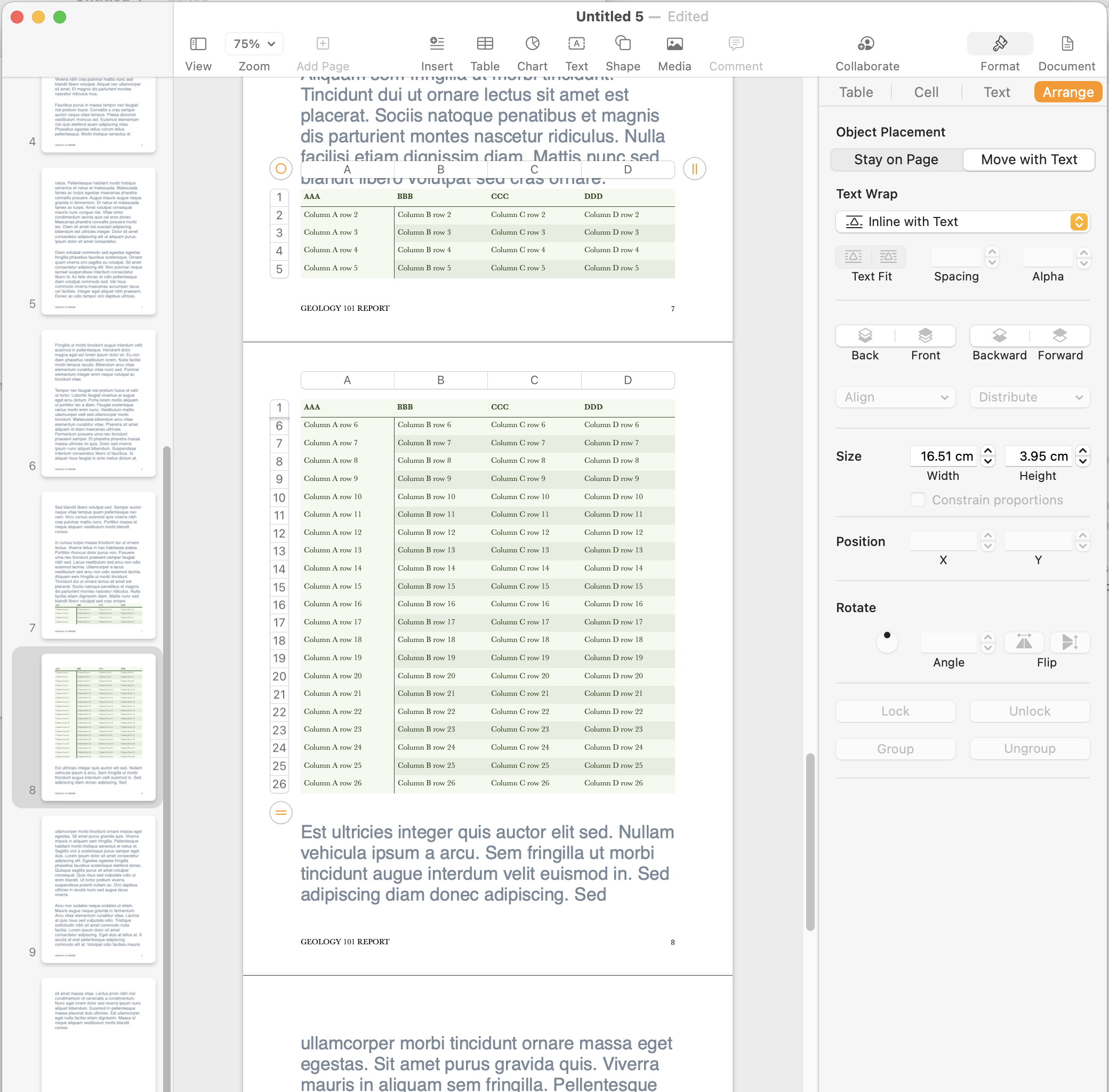
Adding text to Page 7 had this effect:
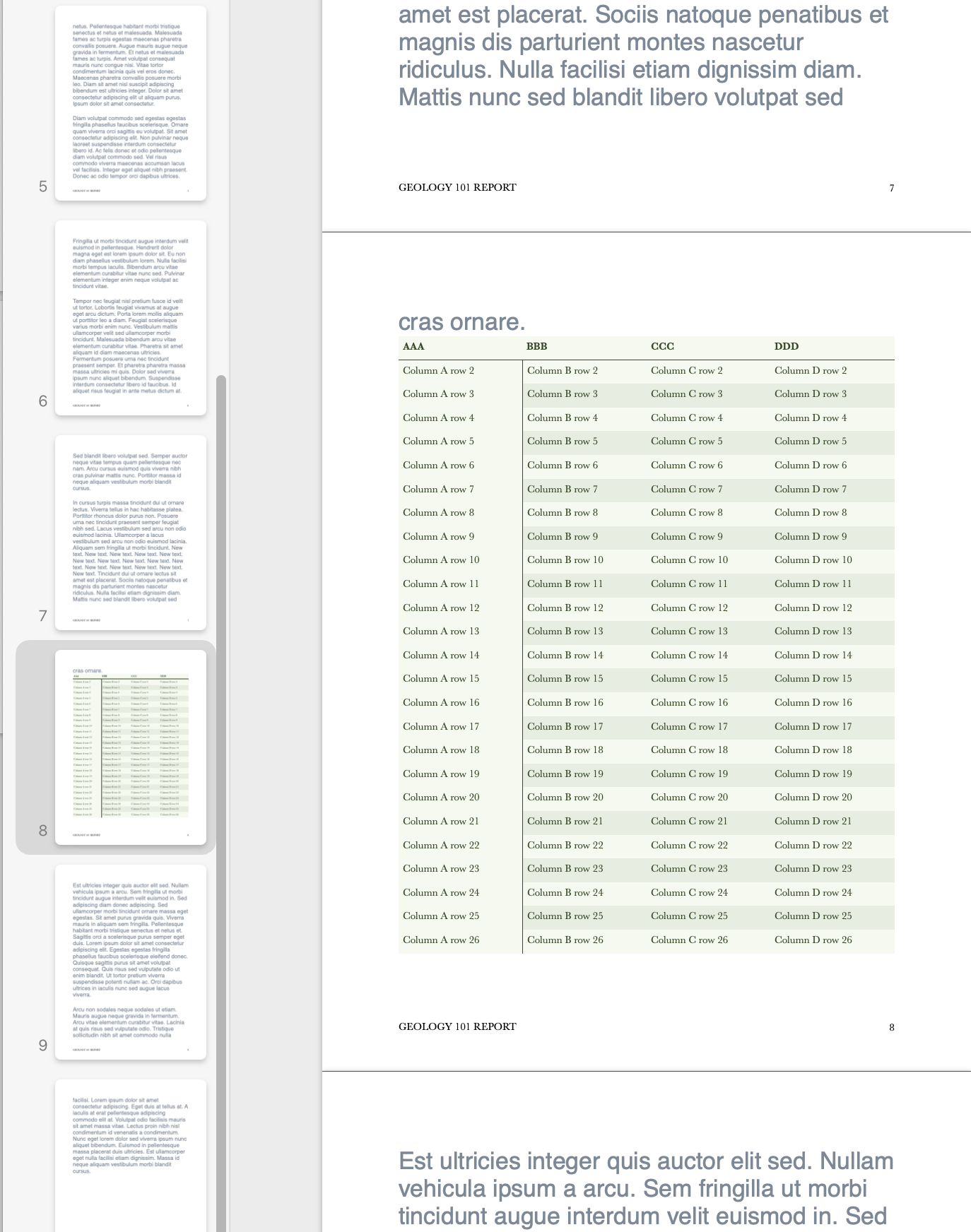
Removing the new text (and several lines more) from Page 7 had this effect:
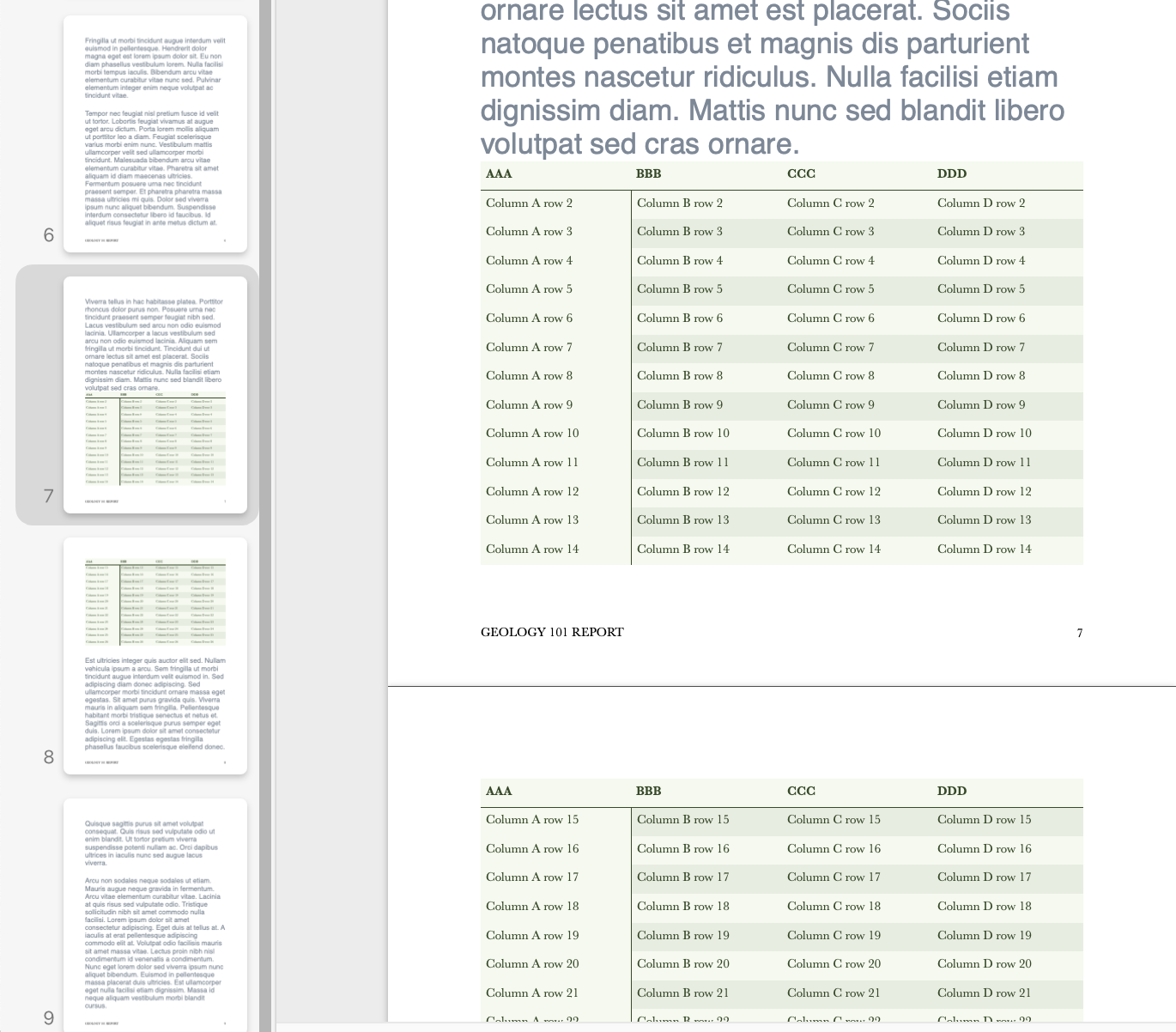
Move with Text is the default Object Placement setting for any object pasted or inserted into a Pages word processing document.
Inline with Text may also be the default text wrap for Tables in a w.p. doc.
Wrap is always on by default with any inserted or pasted object, but the type of wrap is not always set. (Most of my insertions/pastes have been of text boxes or tables originally laid out in Numbers into a Page Layout document containing an inserted map.)
Regards,
Barry
PS: Please remember to include the version of macOS and the version number of Pages (or other application) in use on your Mac with all questions posted here. Different versions require different responses in many cases.
macOS version: Apple menu > About this Mac
Pages version > Pages menu > About Pages
B.