IMovie 8 on iPhone-how do I delete the selections I don’t want in my video after selecting them?
Using iMovie 8 on an iPhone, how do I delete the parts of video I don’t want?
Using iMovie 8 on an iPhone, how do I delete the parts of video I don’t want?
This forum is for iMovie for Mac. You might try posting your question on the iMovie for iOS forum.
https://discussions.apple.com/community/ios_apps/imovie_for_ios
The online user guide for iMovie for iPhone is at this link:
https://support.apple.com/guide/imovie-iphone/arrange-video-clips-and-photos-knac788312/2.3/ios/15.0
The above link says there are two ways to remove a video clip form iMovie for iPhone:
"When you remove a video clip or photo that you added from the media browser,
it’s removed from the project but is still available if you want to use
it again. Media embedded as part of an imported project or using
AirDrop remains in your media browser (in Videos > iMovie Media)
unless you save it to iCloud Drive. Photos added to a project can’t be moved to the photo library.
With your project open, do one of the following:
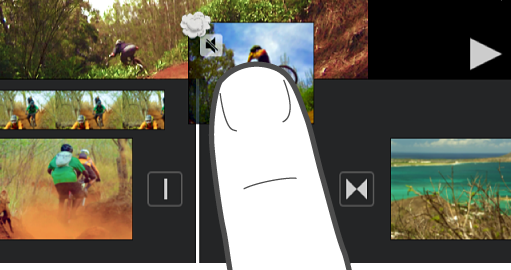
The above link is for the current version of iMovie for iOS. Possibly it might still apply to the version that you are using.
-- Rich
This forum is for iMovie for Mac. You might try posting your question on the iMovie for iOS forum.
https://discussions.apple.com/community/ios_apps/imovie_for_ios
The online user guide for iMovie for iPhone is at this link:
https://support.apple.com/guide/imovie-iphone/arrange-video-clips-and-photos-knac788312/2.3/ios/15.0
The above link says there are two ways to remove a video clip form iMovie for iPhone:
"When you remove a video clip or photo that you added from the media browser,
it’s removed from the project but is still available if you want to use
it again. Media embedded as part of an imported project or using
AirDrop remains in your media browser (in Videos > iMovie Media)
unless you save it to iCloud Drive. Photos added to a project can’t be moved to the photo library.
With your project open, do one of the following:
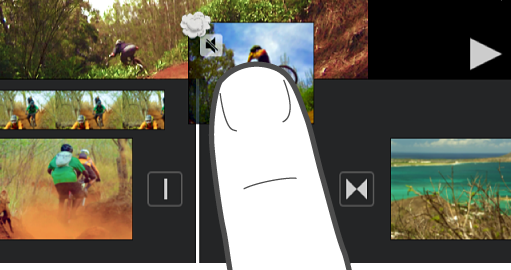
The above link is for the current version of iMovie for iOS. Possibly it might still apply to the version that you are using.
-- Rich
IMovie 8 on iPhone-how do I delete the selections I don’t want in my video after selecting them?