How do I add insurance to my brand new phone?
How do I add insurance to my brand new phone?
iPhone 12 Pro Max
How do I add insurance to my brand new phone?
iPhone 12 Pro Max
Buy an AppleCare plan - Apple Support
Buy an AppleCare plan
Most Apple devices come with a limited warranty and up to 90 days of complimentary support. If your device is eligible, you can buy an AppleCare+ plan or an AppleCare Protection Plan for additional coverage.
Buy an AppleCare plan online
Choose your Apple device for an AppleCare plan on our website:

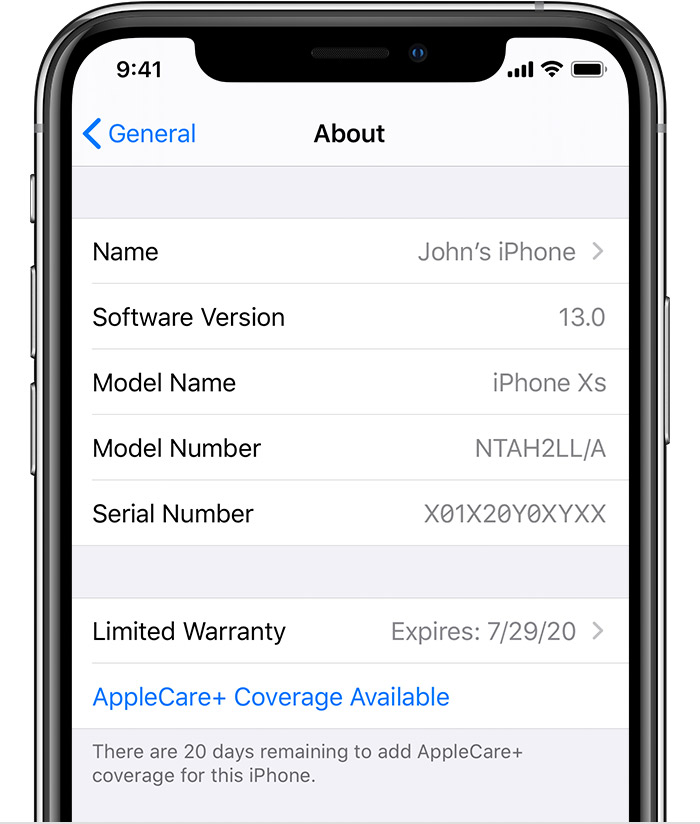
Buy an AppleCare plan on your iPhone, iPad, or iPod touch
You might not see this option on your device depending on your country or region. Buy a plan online if you have an eligible device.

Choose your location and get to know more --> AppleCare Protection Plan for iPhone
Check if your Country is eligible for Apple Care Plans, know it here--> Legal - AppleCare Protection Plan - Apple
Buy an AppleCare plan - Apple Support
Buy an AppleCare plan
Most Apple devices come with a limited warranty and up to 90 days of complimentary support. If your device is eligible, you can buy an AppleCare+ plan or an AppleCare Protection Plan for additional coverage.
Buy an AppleCare plan online
Choose your Apple device for an AppleCare plan on our website:

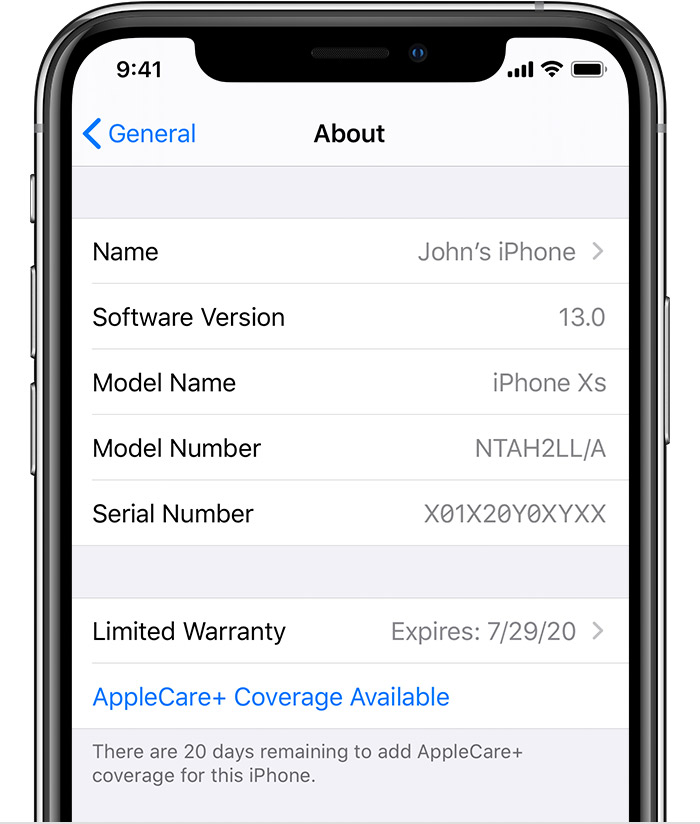
Buy an AppleCare plan on your iPhone, iPad, or iPod touch
You might not see this option on your device depending on your country or region. Buy a plan online if you have an eligible device.

Choose your location and get to know more --> AppleCare Protection Plan for iPhone
Check if your Country is eligible for Apple Care Plans, know it here--> Legal - AppleCare Protection Plan - Apple
How do I add insurance to my brand new phone?