I see no place to indicate that a game has gone into overtime, so I've inseted a new column with an OT checkbox to the left of the PTs column.
Since you've not mentioned it, I assume a tie is not possible.
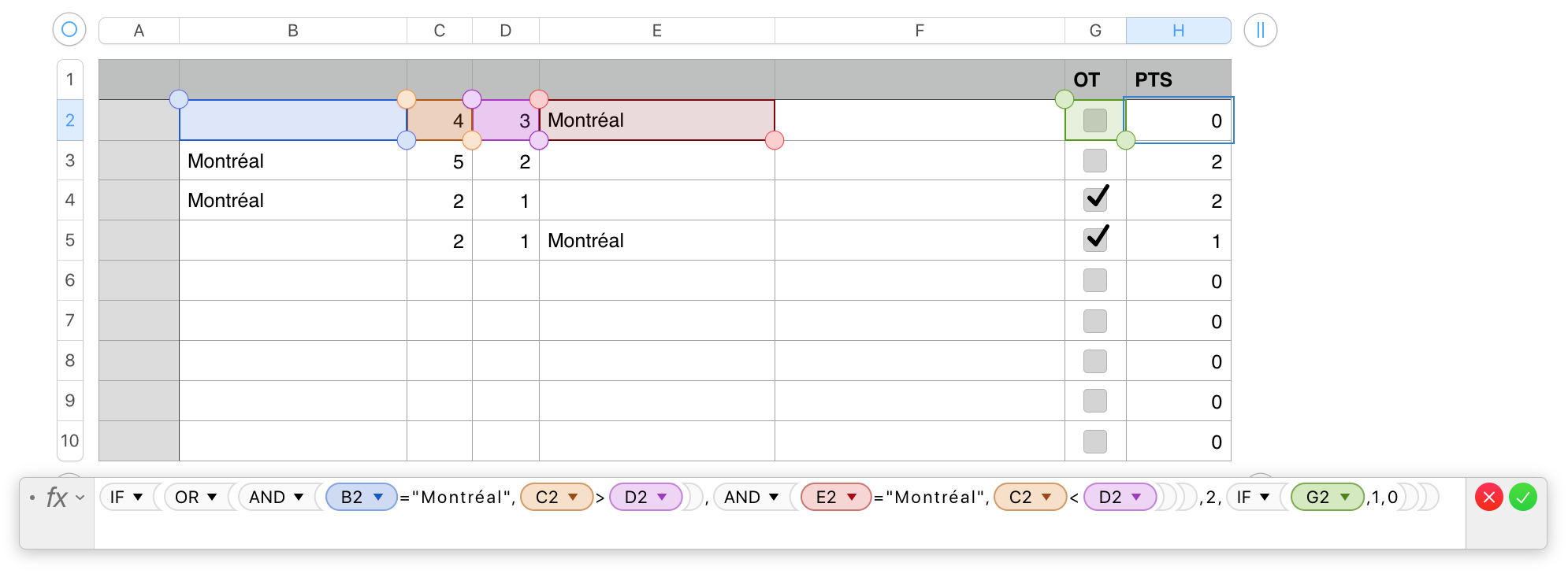
Here's a map of the formula:
IF( ,2,IF(G2,1,0))
OR( )
AND( ),AND( )
B2="Montréal",C2>D2 E2="Montréal",C2<D2
And a text copy that may be pasted into the formula editor for H2, then filled down.
H2: IF(OR(AND(B2="Montréal",C2>D2),AND(E2="Montréal",C2<D2)),2,IF(G2,1,0))
The formula starts with the AND statements.
If either is TRUE, then Montréal has won the game, OR will return TRUE, and IF will return 2 to the PTs cell.
If both are False, then either Montréal has not won or is not named in this row of either column B or column E, and IF passes on the the second IF.
The second IF gets TRUE (checked) or FALSE (unchecked) from the OT checkbox, and returns 1 (if true) or 0 (if false)to the PTs cell.
Assuming you are tracking ONLY games played by les Habs, the formula will work as desired. If theres a Boston-Toronto game on the list, the formula as written will place a zero or one in the PTs depending only on whether the OT box has been checked.
Regards,
Barry