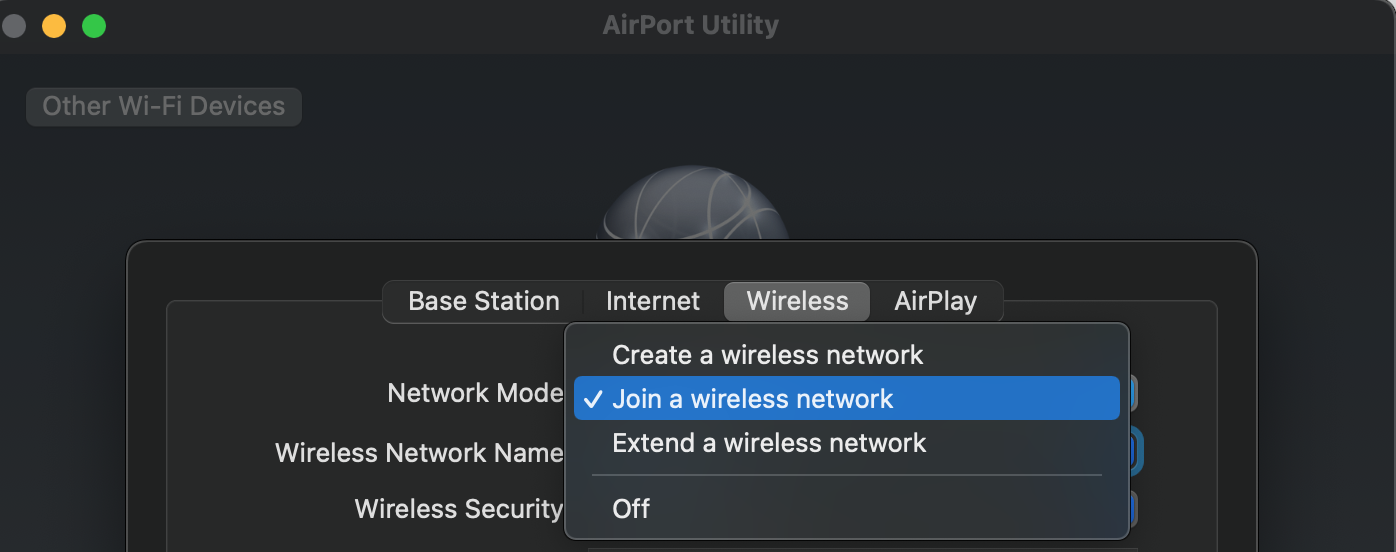The Express can "join" virtually any wireless network for use with AirPlay, so just about any WiFi network will appear as an option for the Express to join. The Express will not "extend" a third party network though, but the set up is the same for either an Apple network or a 3rd party network
The AirPort Extreme does not have an option to "join" a network, like the Express. It can only connect to extend another WiFi network provided by another Apple router. If you are setting up an AirPort Extreme to wirelessly extend the network, the setup "wizard" in AirPort Utility will have the Extreme connect automatically to the network provided by another Apple router. So, no "list" of networks is needed.
You can confirm by looking at the available settings for an AirPort Extreme using AirPort Utility. No "join" setting on an AirPort Extreme.
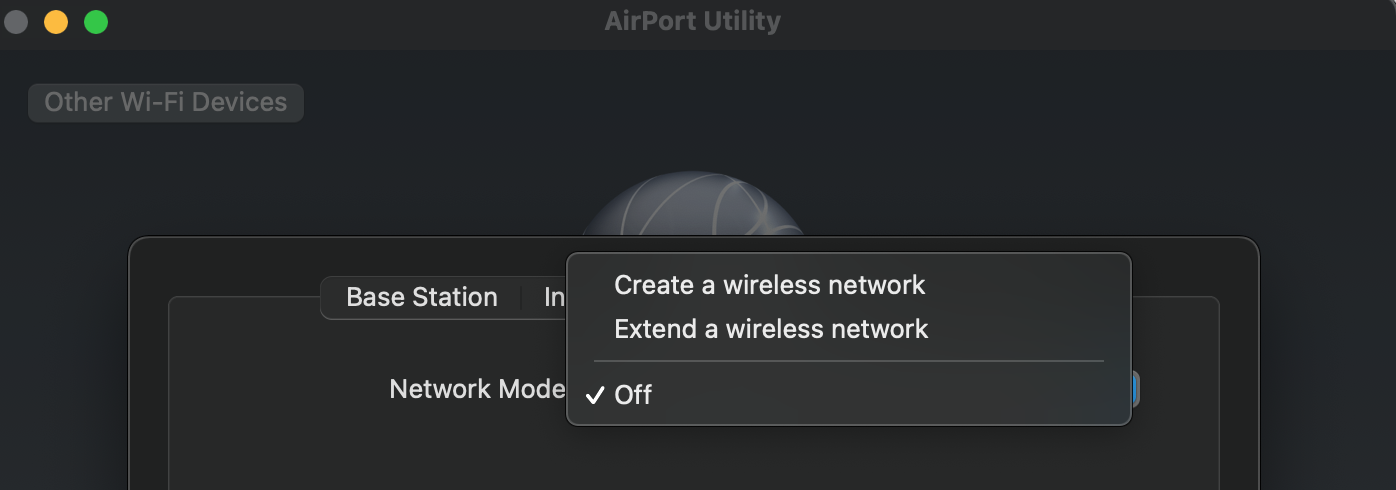
Compare that to the setup options on an AirPort Express example below: