How to recover lost videos from my iPhone
How to recover lost videos from my iPhone
iPhone 8 Plus
How to recover lost videos from my iPhone
iPhone 8 Plus
If it is not in “recently deleted” and not in iCloud Photos Then ...
The Photos app makes it easy to find photos of a person or thing. You can also search for places and events.
Tap the Search tab, then enter a term in the search bar. On your Mac, the search bar is in the upper-right corner of Photos.
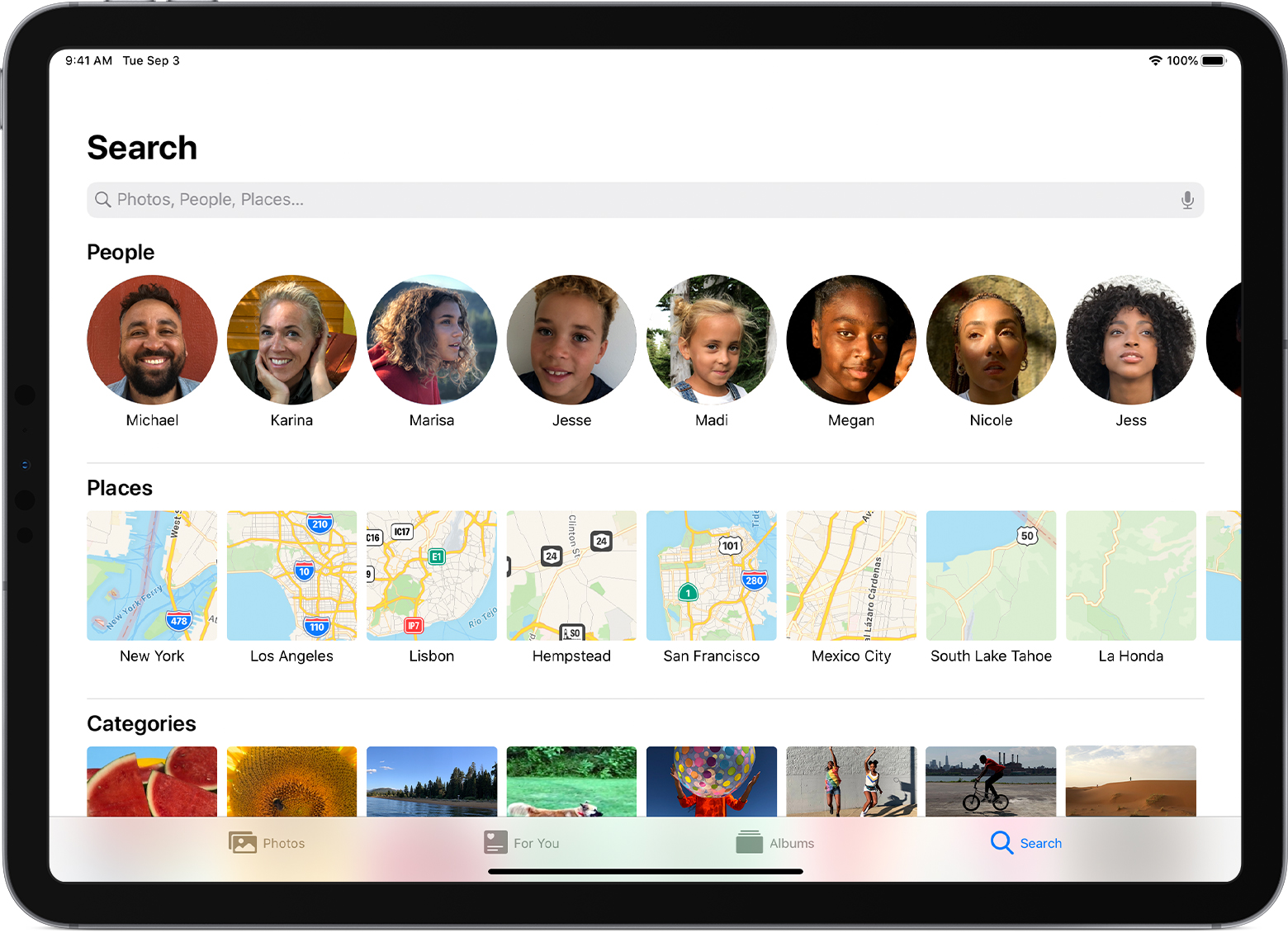
The Search tab in Photos for iOS also suggests moments, people, places, categories, and groups for you to search. Tap a suggested search, such as One Year Ago or Cats, to explore and rediscover your photos.
When you search your photos, all of the face recognition and scene and object detection are done completely on your device. Learn more about photos and your privacy.
If it is not in “recently deleted” and not in iCloud Photos Then ...
The Photos app makes it easy to find photos of a person or thing. You can also search for places and events.
Tap the Search tab, then enter a term in the search bar. On your Mac, the search bar is in the upper-right corner of Photos.
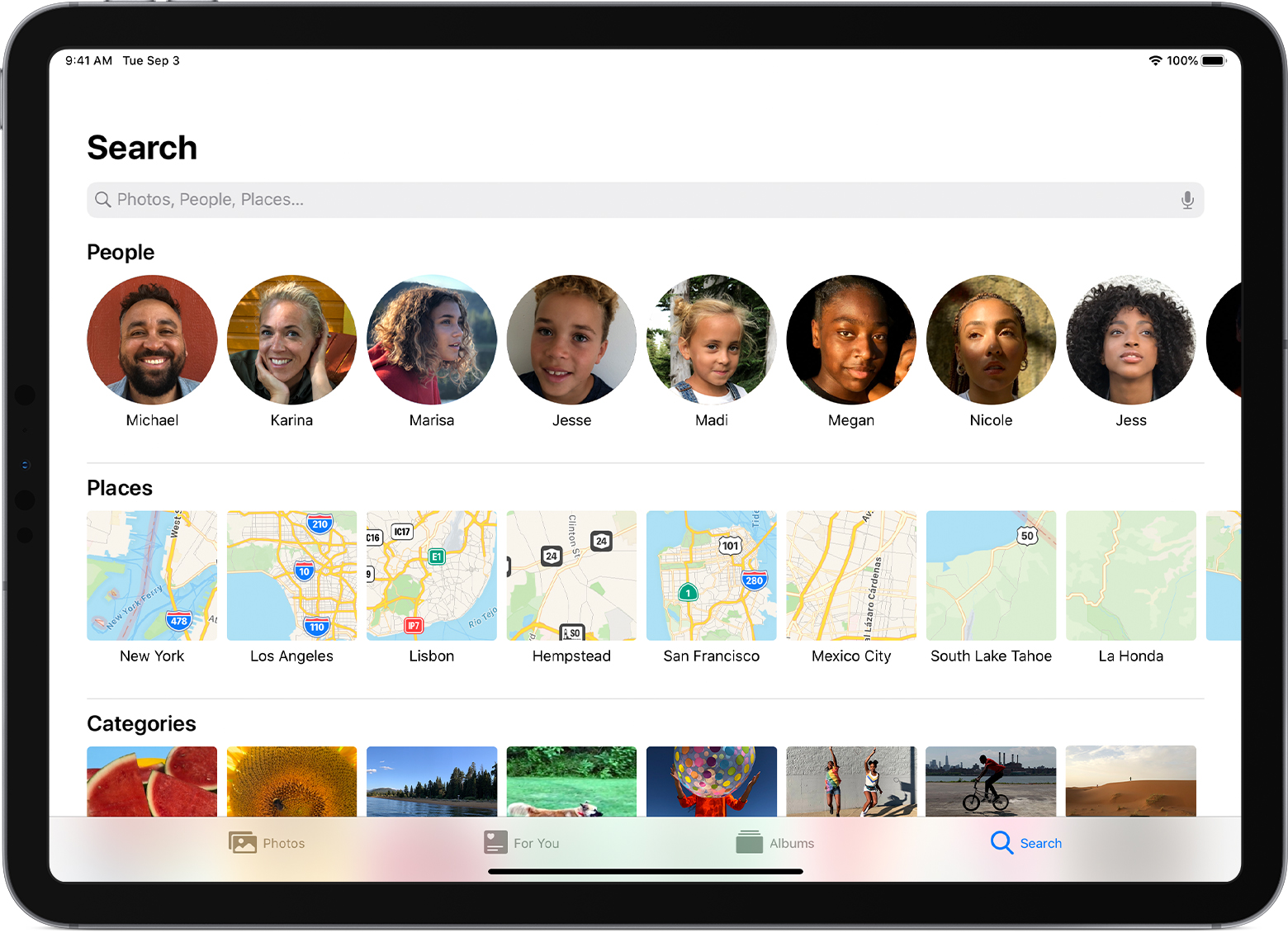
The Search tab in Photos for iOS also suggests moments, people, places, categories, and groups for you to search. Tap a suggested search, such as One Year Ago or Cats, to explore and rediscover your photos.
When you search your photos, all of the face recognition and scene and object detection are done completely on your device. Learn more about photos and your privacy.
Only from a backup. If you have iCloud backup, restore it to a spare device, then sync videos. For iTunes backup, just use smth like iMazing to extract them.
If iCloud Photo Library is turned ON, 99% that they are gone forever.
Video en el
tren del 3 de julio 2020
How to recover my video after I restore my phone
How to recover lost videos from my iPhone