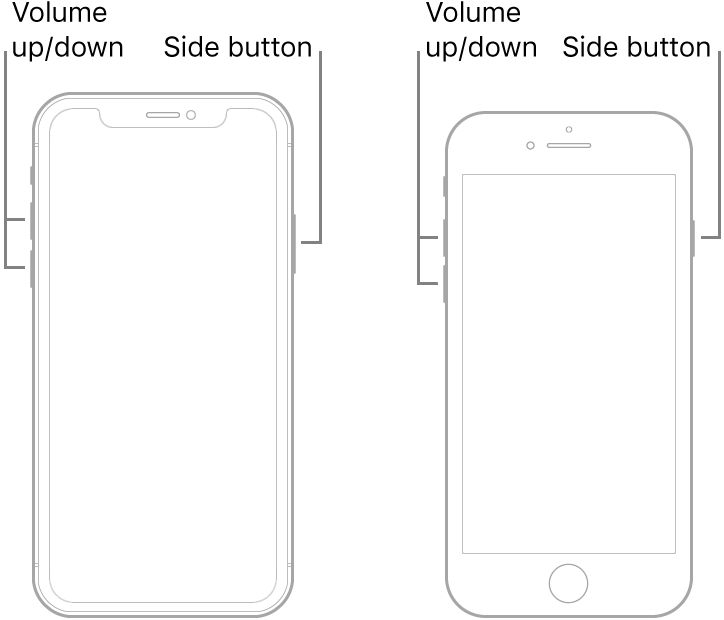My iPhone X screen does not come on.
My iPhone X screen does not come on. The phone vibrates , rings, I can hear message alerts as well. But I can’t see anything as the screen is black. What do I need to do ?
[Re-Titled by Moderator]
iPhone X, iOS 13