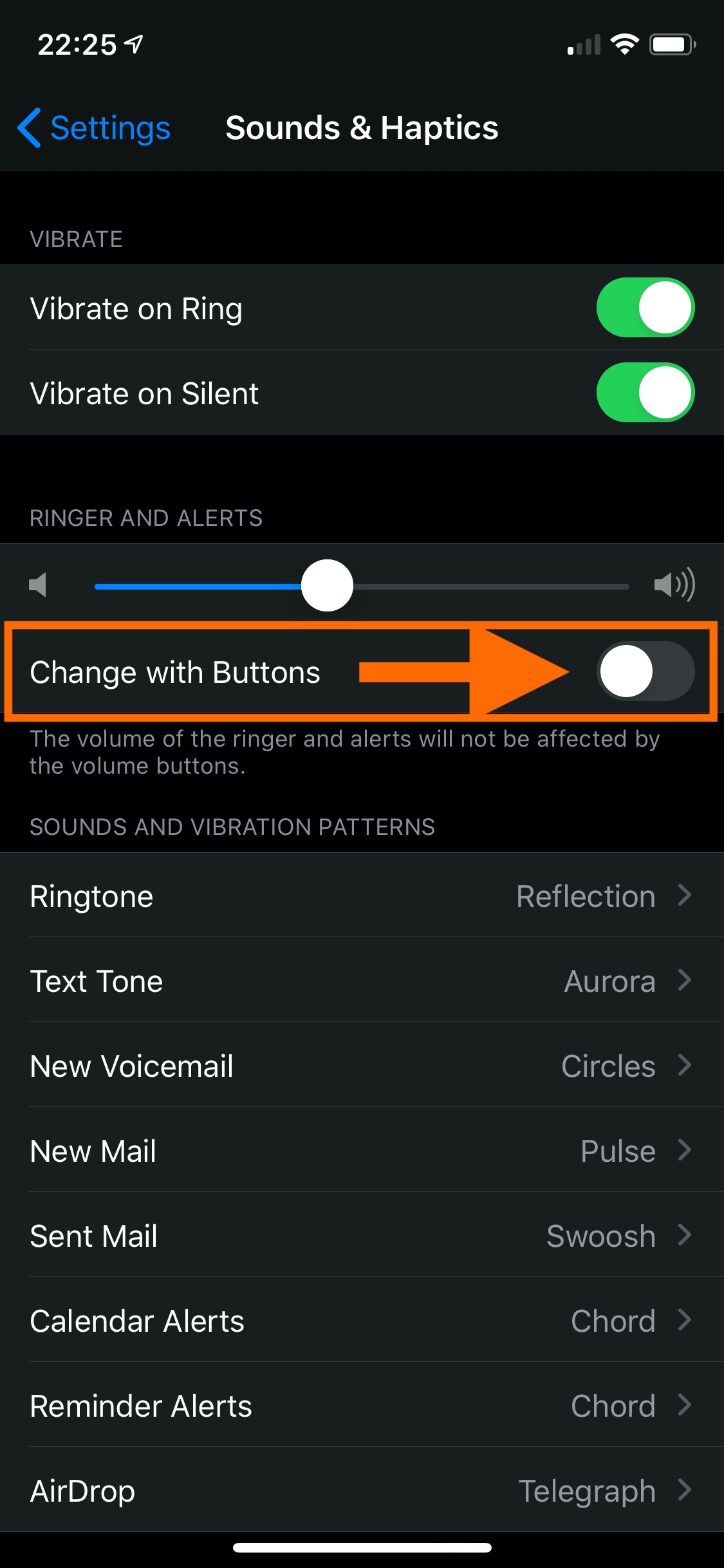There is a setting in the Settings app of your iPhone that can control the loudness of your alarms and other notification sounds. You can find this setting by going to your iPhone's Settings App > Sounds & Haptics.
There you will find a section called Ringer and Alerts.
You will see a volume slider that will allow you to set a loudness your alarms and alerts will always ring at no matter what your phones volume is set to... Or if you would rather the alarms and alerts to be the same loudness of your iPhone's volume, you can turn on the option under the slider Change with Buttons.
You might have set the slider on to the maximum at some point in the past.
I personally like to keep the alarms at a lower volume but not let it change with the buttons because if I turn the volume down completely on my phone I will also not hear the alarms and alerts ringing causing me to miss them if I don't view my phone. But it comes down to personal preference of what you need.
Below is a photo of the setting that toggles this functionality on and off. (Highlighted in orange)