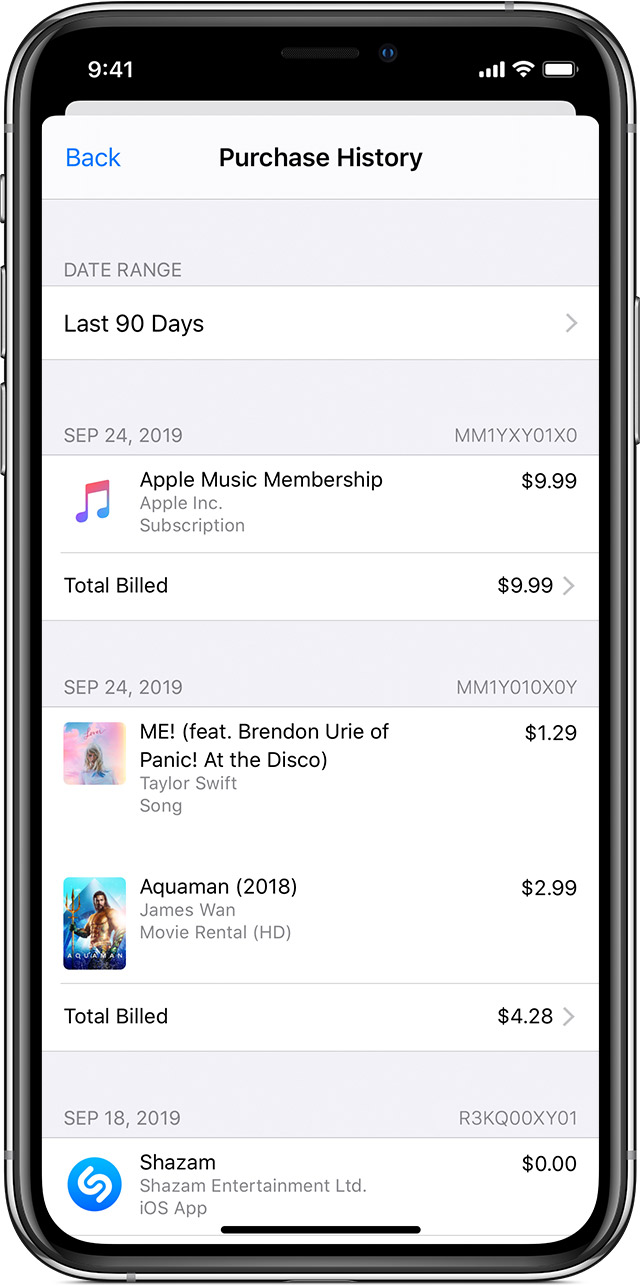See your purchase history for the App Store or iTunes Store
View a list of the apps, songs, movies, TV shows, books, or other items that you bought with your Apple ID.
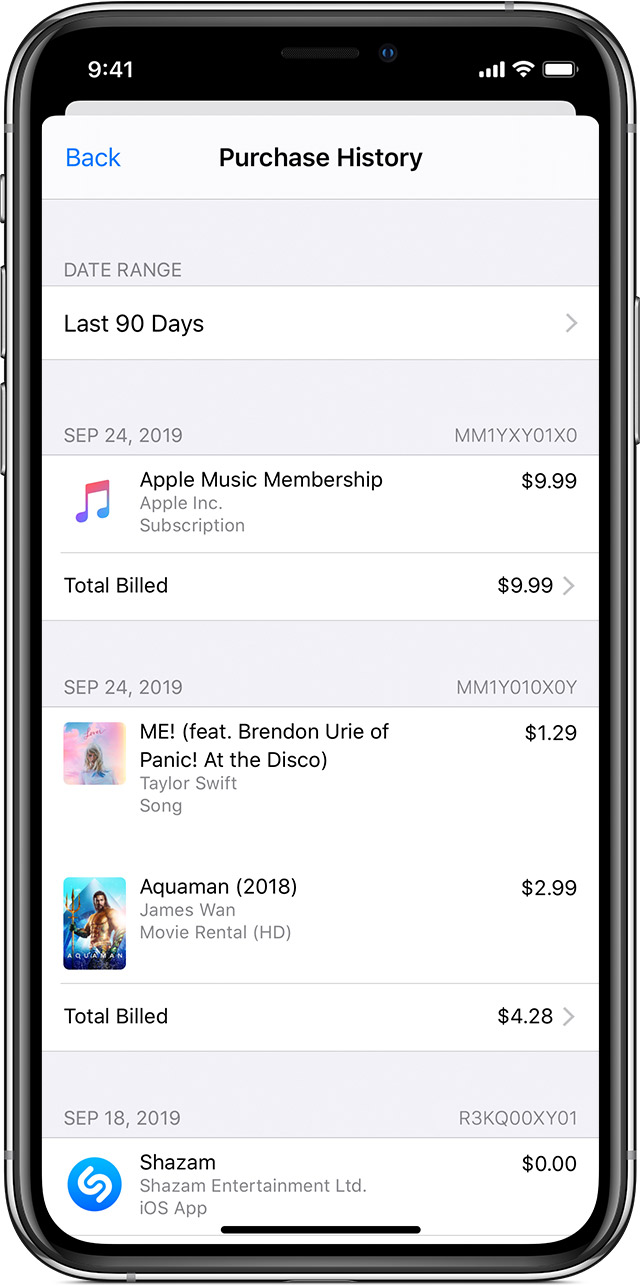
In your purchase history, you can do these things:
- See a complete list of your purchases from the App Store and iTunes Store.
- Request a refund.
- Report a problem with an app or other item.
- See the date when you bought an item or the date when an order was billed.
- See which payment method was charged for an item.
- Resend a receipt to yourself via email.
To see your purchase history, tap or click this button:

If your purchase history doesn't appear when you tap or click the button, follow the steps below.
https://support.apple.com/en-us/HT204088