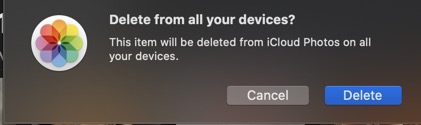This is one of the changes in Catalina. When you ctrl-click a photo in an album, "remove from Album" is now the default and "Delete from Photos" is no longer shown at all. Hold down the command key ⌘ while ctrl-clicking. This will change the "Remove from album" to "Delete 1 photo". The command key will also modify the "Image" menu commands and replace "Remove from Album" by "delete .. photo".
Instead of ctrl-clicking or using the image menu to delete photos, you can always use the keyboard shortcut ⌘⌫ like before to delete the selected photos, as tygb pointed out. This combination will work in any album. But the key combination has one drawback. It is deleting the photos instantly and moving them to Recently Deleted, without asking any questions.
Using the "delete" command from the menus will show a dialog warning "Delete from all devices" and we can reconsider, if we really wanted to delete and not remove from album.