A couple of things.
When recording with audio interface into a DAW, you will set the recording level on the Interface (if it has a gain knob available), the Mic Pre (if you use one), or the send of the analog mixer (if that is your setup). Alternatively, back off from the microphone or lower the output on your instrument or amp
The level meter on the DAW's Track usually shows you the input level and if it is clipping, then that means that your audio interface (Analog-to-Digital Converter) is clipping. THe level you see on the Track is the level of the audio file you are recording
Logic has one hidden feature called an "Input Channel Strip" (it is hidden in the Environment Window and is not for faint of heart). It lets you adjust the level coming from the Audio Interface before it is recorded as an audio file. This feature even lets you apply processing (i.e., compression) to the recorded audio file (a procedure called "printing effects"). But as I said, this is more advanced stuff.
Randallsdad wrote:
I have the monitor volume on the track set at my ideal level, but whenever I hit record it jumps back up! Help!
In Logic's Preferences you enable a setting that lets you have an independent volume Level when a Track is Record Enable Mode
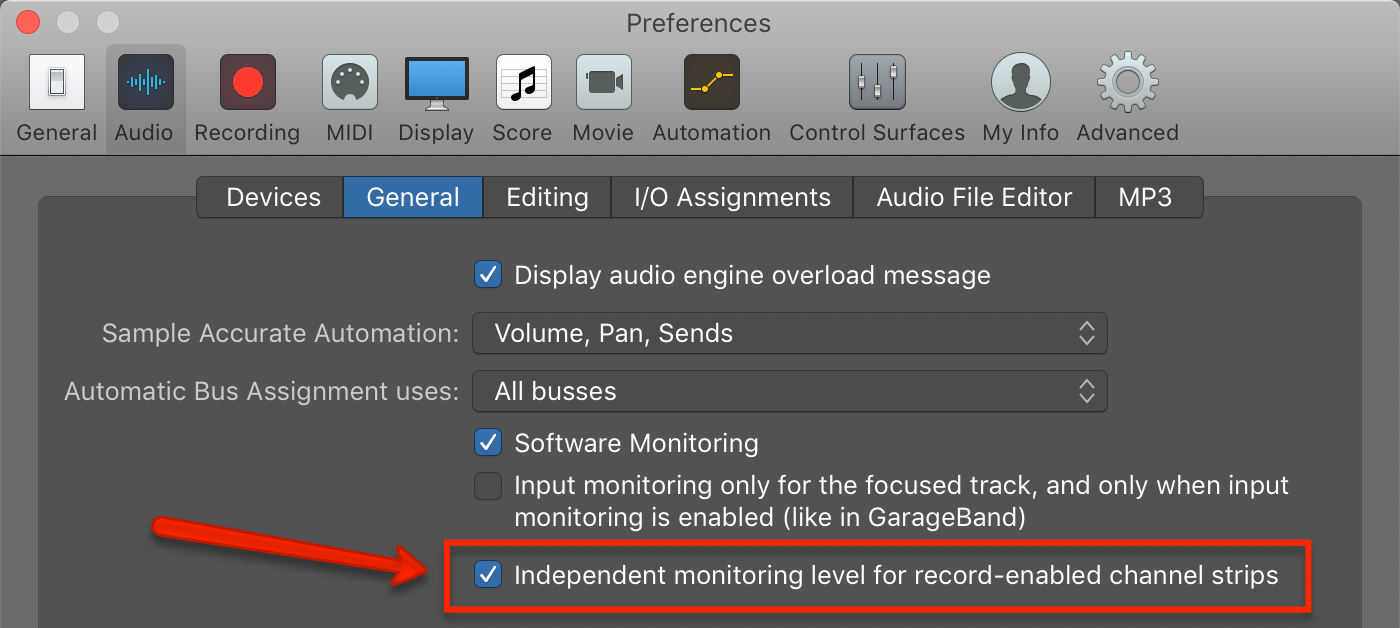
Hope that helps
Edgar Rothermich
https://youtube.com/c/MusicTechExplained/