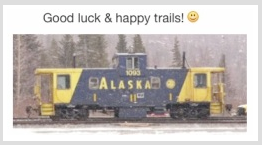There may be an effect on the issues by use of NVRAM reset, from these instructions; on restart hold keys
down to initiate three chimes before releasing them. A need to use system preference panels to set certain
items to correct them afterward, because 'three-chimes' can force the mac to lose older NVRAM settings.
• Reset NVRAM or PRAM on your Mac - Apple Support
https://support.apple.com/en-us/HT204063
Another reset may or not have validity; however if the above reset works toward resolving symptoms, it's OK.
Otherwise, no harm would befall the macOS by using SMC reset or ahead of that, try lesser resets within the
instructions; any or all of 'Before you Reset SMC' may help. With 'last one' being an SMC reset. Try others first:
• How to reset the System Management Controller (SMC) on your Mac - Apple Support
https://support.apple.com/en-us/HT201295
There may be other things to try; and these may help diagnose the cause of any hardware related issues.