Penguins66 wrote:
I rely on my iPad for my Apple Mail. Since updating/upgrading to iOS 18, I haven’t been receiving the alert sounds that are set for mail.
also, as to my iPhone 15, no notifications as to my text messages, no badges, no alert sounds, nothing. My phone is not on “silent.”
If Notifications and sound alerts are not behaving as expected for a particular notification type, disable (i.e., turn off) Sounds for the Notification that is not working as expected - then disable the Notification itself. Finally exit settings entirely.
Next, force-restart your iPad:
Force restart iPad (models with Face ID or with Touch ID in the top button)
If your iPad doesn’t have the Home button, do the following:
- Press and quickly release the volume button nearest to the top button.
- Press and quickly release the volume button farthest from the top button.
- Press and hold the top button.
- When the Apple logo appears, release the top button.
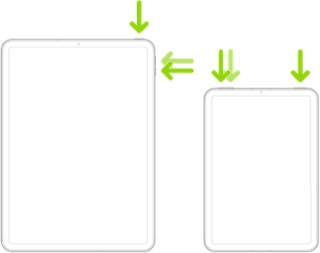
Force restart iPad (models with the Home button)
Press and hold the top button and the Home button at the same time. When the Apple logo appears, release both buttons.

After your iPad restarts, revisit iPad Settings - and again set the Notification settings as you would like them to operate.
The process of disabling and re-enabling the required Notification type, coupled with the restart, will hopefully clear the problem.