Photos on a Mac is way more versatile than on iOS. One of the greatest things Mac Photos has is Smart Albums.
You can make a Smart Album like this:
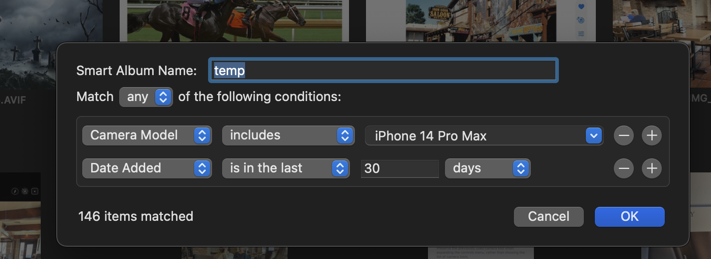
to get an album that has only your iPhone 14 pro max pictures from the last month. (You don't have to include the "30 days" thing-- I just threw that in to illustrate what you can do.) You might want to name it My Phone or something better then "temp!"
My experience is that you may get other iPhone pictures that've been sent to you. Some pictures aren't very good as specifying the camera model.
On my Mac I actually add a keyword to help separate pictures I've taken with different cameras. The Info Window looks like this:
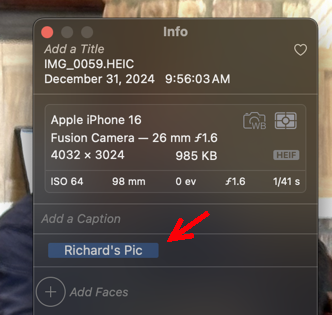
with "Richard's Pic" in the Keyword section. You can even search for a keyword after the picture is synced with the iPhone through iCloud.