First, adding a picture to 5 albums takes no more space than not having any albums at all.
In Photos, pictures aren't exactly "in" an album. When you "put a picture into an album," its name is added to a list of pictures from the Library that display together when the album is clicked, kind of like a music playlist, but for pictures. So two albums can both have the same picture name in their lists (like two playlists with the same song,) and that picture will show up when you click either album, but there's only one picture file-- it's just on multiple lists. And when you remove a picture from an album, its name remains in the lists of other albums, and the file still remains in your Library. You don't get fewer pictures in your Library because you remove one from an album; you just get fewer names in the album list.
This way the picture of "Aunt Ethel at the Grand Canyon" can be in the "Aunt Ethel" album with other pictures of Aunt Ethel, and it can also be in the "Grand Canyon" album with pictures of other people at the Grand Canyon. And it can also be in a the "September 2015" album with other things that happened then. Each album is pointing to a single file stored in the Photos Library, so having pictures in multiple albums takes up no more storage space. As you can imagine, this is very powerful in organizing pictures.
About your other question, if you look at the Info Window closely
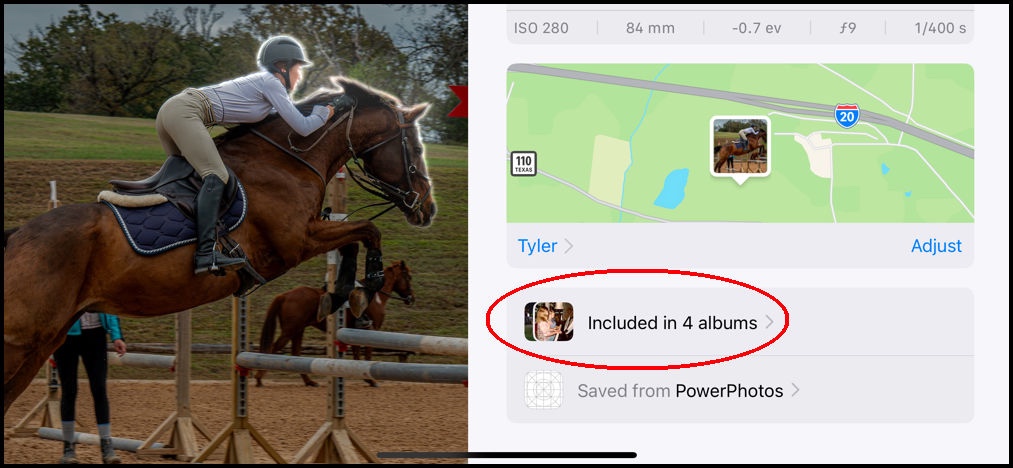
you will see how many albums that the picture is included in. This one is in 4 albums.
If you would like to make suggestions to Apple, go here:
Feedback - Photos - Apple