I'm not quite sure about the layout of your two tables—whether they are on the same sheet, how much data they contain, or if the content is numeric or otherwise. More information might help.
First of all, regardless of whether the two tables are on the same sheet, it’s best to ensure the tables are aligned. Make sure that both tables have the same structure (e.g., the same number of columns and similar data types) for an accurate comparison.
If they’re not on the same sheet (for example, as shown below):
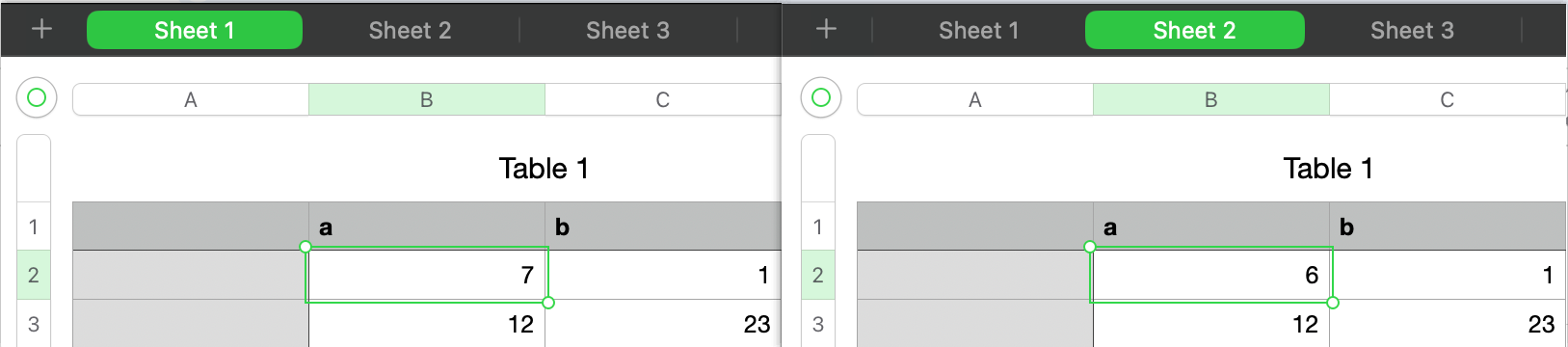
Create a new Sheet 3. Then in the corresponding cell, enter
"Sheet 1::Table 1::A2 - Sheet 2::Table 1::A2" or
"IF(Sheet 1::Table 1::A2 = Sheet 2::Table 1::A2, 0, 1)"
The first formula is used to compare numerical differences, while the second works for any content, including numbers.
If the result is not 0, it means that the content in the corresponding cells of the two sheets does not match.
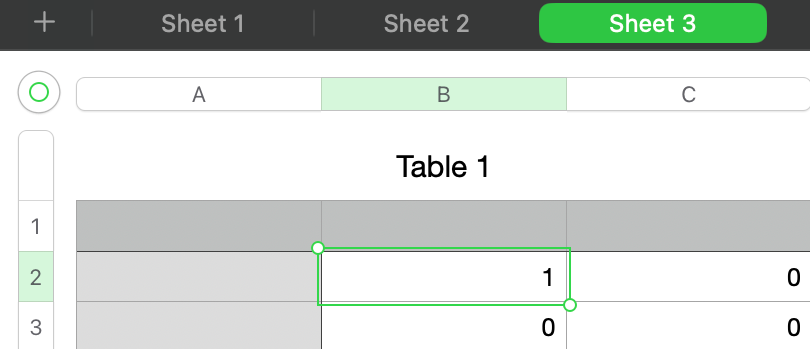
Then, simply copy this formula across the cells where you need the comparisons.
If the two tables you need to compare are on the same sheet, the comparison method is quite similar to the one above. As long as both tables have a similar structure, you can subtract cell by cell or compare whether the contents match to find the difference.