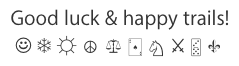hauntedfox..
Maybe try the suggested 'Safe boot' startup restart cycle.
Not like it's never tried before, in similar circumstance.
It has, & in more than one situation, with stuck macOS.
Start up your Mac in safe mode - Apple Support
//support.apple.com/en-us/116946
(Includes both Silicon+Intel & other detail, as needed.)
And depending on the hardware version Mac computer
either type (Apple Silicon vs. Intel-mac) architecture will
do nicely. Success either way ~ IF you follow instructions.
Which have been spelled-out in an earlier reply above.
At least that does no harm, when done correctly; indicator
shows in Red text "Safe" in the sequence. If Not, it only will
do a regular re-start, and does not enter Safe mode.
..Either it Will work its magic if applied correctly, or it Won't..