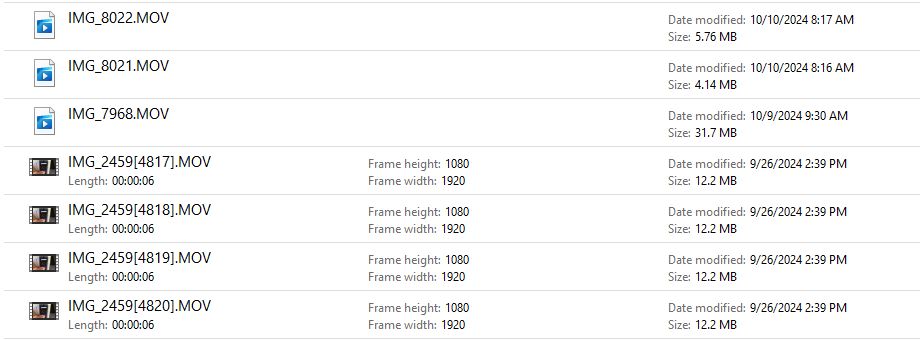Thank you, so your issue # one is the following? When did it start for you, and have you resolved it? >> "iPhone 14 ios 18 videos no longer transfer with properties nor thumbnail. We have hundreds of iPhone videos, all with properties and thumbnails. But starting around late Sept and early Oct. all videos transferred to our various computers W10/11, no longer have properties nor thumbnail images. They do all play however. We have hundreds of iPhone videos transferred to our computers over many years. All have properties and thumbnail images."
You say there is a second issue? Not sure I understand this issue. >>> "when you use as format HEVC (H.265), in the iphones file system, the file is named like "ABCD1234.mov", which is OK.
But in the photo app they are shown with the date and time the video was taken, e.g. "2024-10-22_13-15-45" instead of the original file name. This new "name" is also used when transferring the file to another device e.g. a PC, but without any suffix. means that I have to give those files manually an extension so that they can be played."
My videos are transferred over to my W10/11 computers just as I have done for years. Connect iPhone with data cord, go to the folders, and copy or move the photos and videos. The videos have a .mov. They all play, but as of Oct. they have no properties nor thumbnail. see attached of older videos and now the new transfers. Wondering if the ios 18 update did this? We have changed no setting from the ones prior to the issue, and post issue. Not even sure this is a windows issue. Notice the dates on the sample below.