I too was hoping to replace a third-party cross platform pw manager with apple passwords. But the fact that the title field, as entered when creating the entries on my iPad, is omitted in the iCloud passwords app on windows, means I cannot even tell what most of entries are for. Even when I open the entry to see the details, the title of the entry is still not shown. 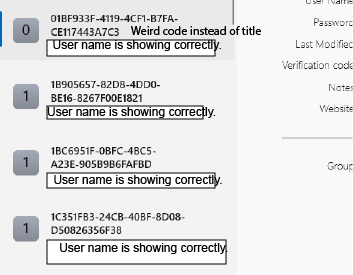
It looks to me like unless iCloud passwords recognizes the originally entered title as a website, it displays some kind of a code instead of the actual title of the entry. And of course, there are things stored in most people's password managers, that are not websites, like garage door codes, various household codes, app passwords, and LAN info.
I've read that it is supposed to be possible to edit the passwords in iCloud passwords but I have not been successful in saving any edits to any password entries in the app.
I tried adding a web address to the website field on some of the affected password entries on my iPhone. That did not cure them in iCloud passwords.
I'm hoping there's an answer as to why this is happening and how to fix it.