Hello,
In the Focus setting, you are able to choose the type of focus—Do Not Disturb, Personal, Sleep, Studying, and Work.
Note the type of focus you are using. Select a focus you want to customize. When customizing, it will be only on the focus selected that you edited. For example, if you make customizations for Do Not Disturb, it will not be the same customization for Work.
Go to setting-->focus-->do not disturb. From there, under Allow Notification, select apps, and the Apple calendar app is available. Make sure Allow Notification is checked, which will allow notification with sound.
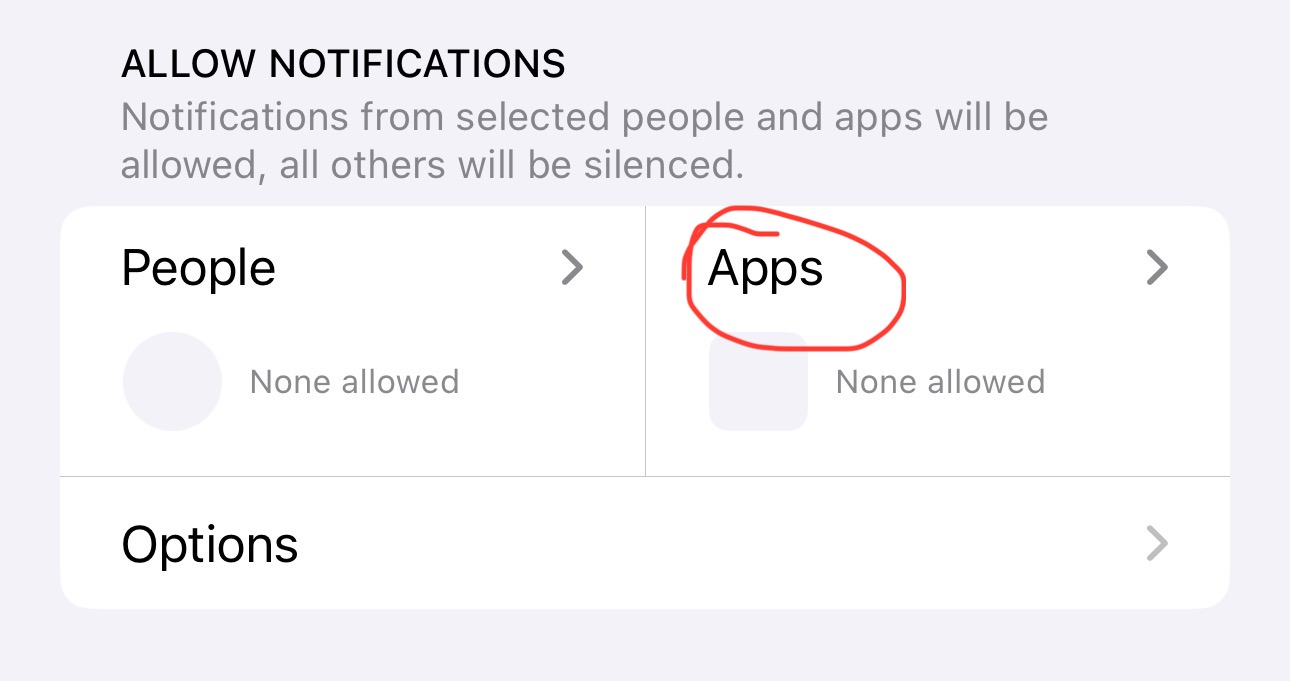
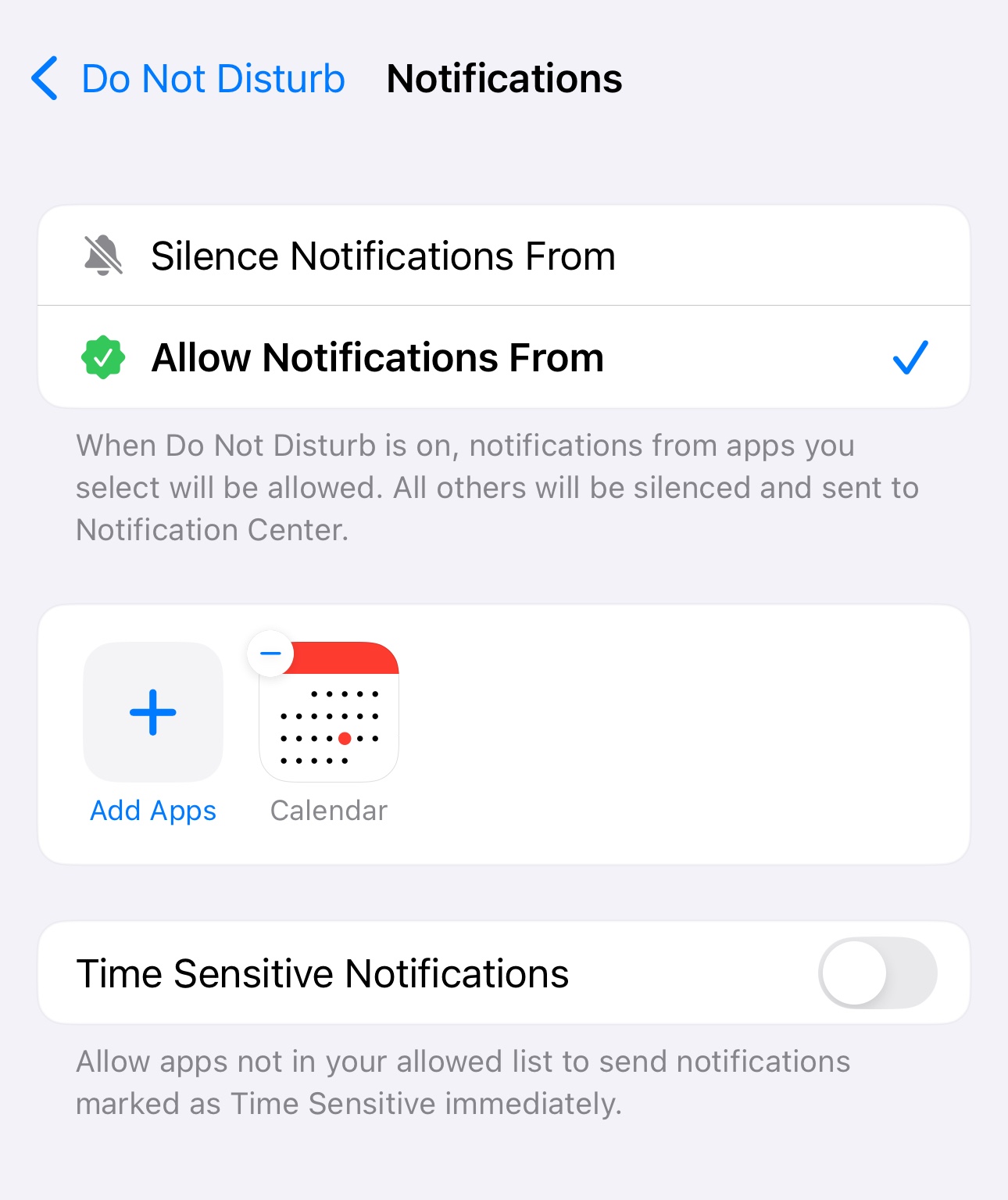
I noticed you are using iOS 15, and it may not be available on older iOS. Currently on iOS 18, the calendar app is available to customize during focus modes. If you are able to do the steps above and the calendar app is not available, it unfortunately may be due to iOS capability. iOS 15 was the original release of focus mode, and advancements to focus mode are done with each iOS. I hope this helps, or either helps you understand why it is unavailable.