Norfolk1 wrote:
Apple are unable to help. Is there anyone out there who is cleverer than them?
Modesty forbids... I'll let you be the judge of that.
Can anyone help me find my missing tracks please?
Let's have a go.
The exclamation mark appears when iTunes can no longer find the file for a song. That is, the file for that song is no longer where it was when you added it to your iTunes library, or the filename (or the path name to the file) has been changed.
Remember, songs are not "in iTunes". iTunes is simply a database (albeit rather sophisticated). It lists the songs and each time it plays a song or copies it to a device, iTunes looks for and uses that file.
Usually, the files are all in the sub-folders of the Music folder on your computer. For example;
- Music/iTunes/iTunes Music/<artist name>/<album title>/ <song title> (or possibly)
- Music/iTunes/iTunes Media/<artist name>/<album title>/ <song title> (note the difference - iTunes Media not iTunes Music)
How did this happen?:
- if you've done any housekeeping on your computer, such as deleting old files, ask yourself whether that includes any music files that are actually still in use. If so, can you undo the deletions (are the songs in your recycle bin)?
- if the files were on an external hard drive or memory stick when you added them to your iTunes library, that drive must be available to read with the same drive letter as previously, before iTunes is opened.
To find the files:
- begin by deciding to look for any one of the missing songs. Its filename is likely to be the song title. For example, let's look at the song "The Model", by Kraftwerk (which is not missing from my library):
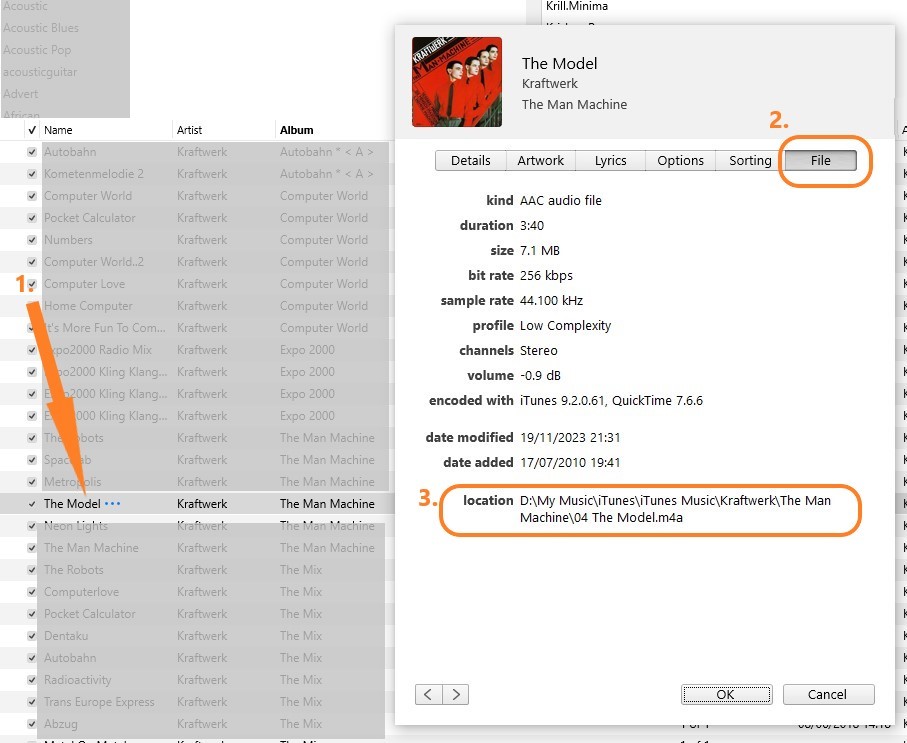
As you can see the location follows the pattern I mentioned above (and in this case, the iTunes Music folder, not iTunes Media) and the album title is The Man Machine and the song title is The Model, so the filename is The Model.m4a.
Either look in the appropriate sub-folder for the song or use Windows' Search feature. To use Search, open Windows Explorer (the file manager) and use the Search option:
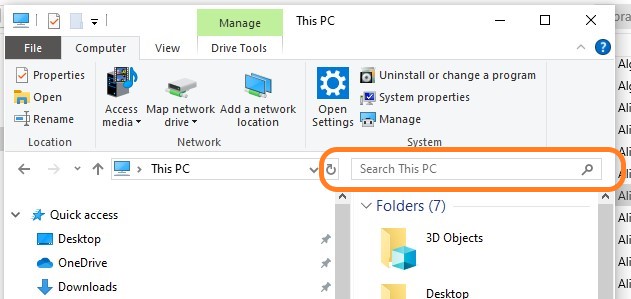
and before it even finished the search:
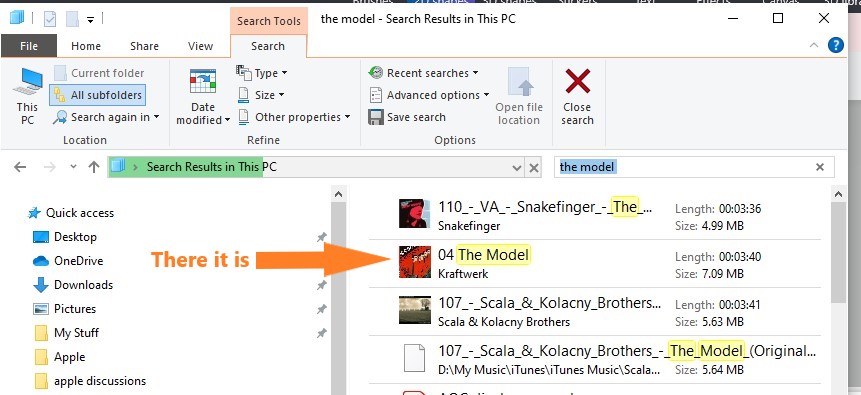
If you find a song, you need to work out why iTunes doesn't know where it is so that you can possibly find other missing songs and to hopefully avoid this happening again. If you moved it, move it back to the correct folder. If you renamed it, rename it back to its original name.
The "correct folder" is effectively where iTunes thinks it should be and you may be able to find that by clicking the Locate button that pops up when you try to play the song (note that it's Locate, not Relocate). However, if the album folder is missing, iTunes won't be able to do this. Alternatively, you can simply tell iTunes to look in the new location. This has the advantage that iTunes will then look in the same place for any other missing files, so if a complete album is missing, iTunes will look in that folder, find the others and add the back to it's library.
Note that compilation albums will be under the following file path structure:
Music/Itunes/iTunes Music/Compilations/<album title>/<song title>.