I open my inbox. I click on junk mail to send dozens and dozens of emails there./
Now I open Junk Mail. I have to send dozens of good emails back.
Why are you doing that? You should send emails you think are Junk to Junk and the Junk mail filter might have some ability to learn. It sounds like you are sending legitimate emails to Junk, then moving them back. Why?
If you are thinking that the sender will be marked as a "spammer," that is not so. The "sender" is faked. The Junk mail filter knows this.
What's the purpose of having. second folder if I can't mark a sender as legitimate, or another sender as a spammer?
By default, if the sender is in your Contacts, then it is trusted.
By moving it to Junk, the filter may learn that the sender is not legitimate through other means, but the sender will likely not be the same the next time.
Selecting block does nothing but mark it blocked.
Yes. See below.
HOW does this help anyone? I want to click on spam and have them NEVER email me again. I want it to know that someone is legitimate and not make me serachg for it elsewhere.
That's not possible.
First, the email address is most likely faked. The same spammer will send another message with a different sender. you can't win that whack-a-mole game.
Second, your email service provider would have to provide any Block to prevent messages from getting to your email account. I don't know if any email providers would provide such a service. Seems like a lot of overhead.
Is it me? Am I doing something wrong?
Not sure, but it sounds like you think it works entirely different than how it does work. Same-same for your understanding of spam email.
Why no whitelist?
The "whitelist" is your contacts.
How does mail from people that I mail to daily end up in spam?
Is "Trust Junk Mail headers in messages" enabled? An email message does not travel directly from the sender to the receiver. It may end up sitting on several email servers (mail exchangers) en-route to you. Those servers may decide the message looks like spam and mark it as such with an X-Spam header. If you have that setting enabled, the Junk mail filter will believe that above all else.
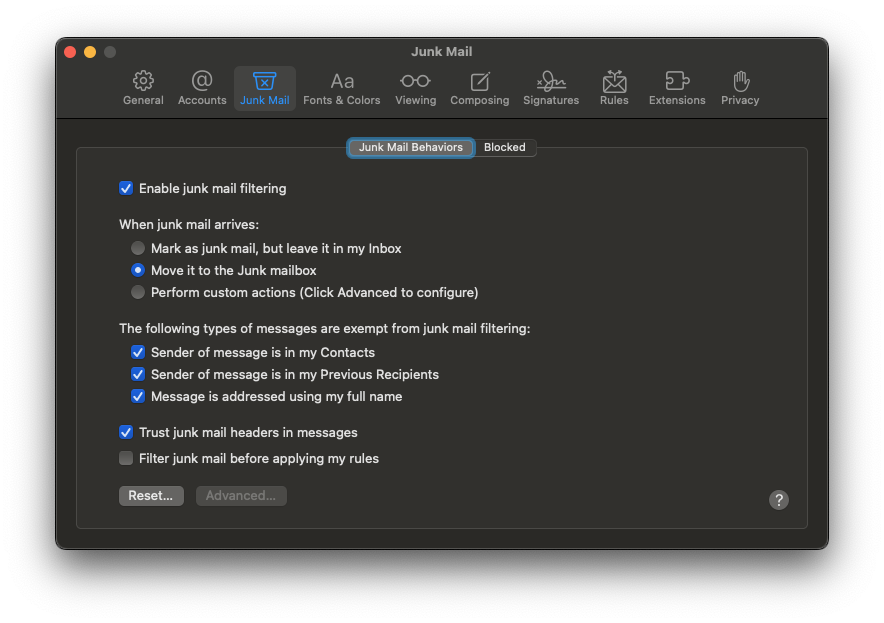
And, finally, the Mail/iCloud Junk Mail filter is not the best in the world. If you don't like how it works, turn it off and install something else.