Ms_JennX wrote:… I don’t have any of that menu you posted. I think Apple hates me.
Apple doesn't know you exist--but I do, and I like you already.
That screenshot was of my phone with iOS 18. This was the very bottom of the main window. I wonder if this might be the problem: If you go to the very bottom, you should see "Customize & Reorder." Tap on that. I get this:
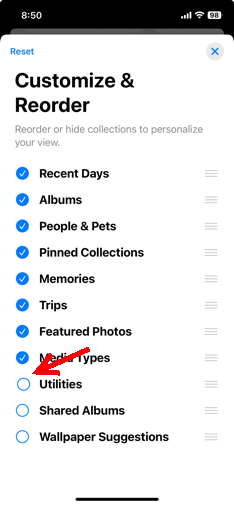
Utilities is not checked (I unchecked it just to get this screenshot.) Having it unchecked keeps it from appearing in the main window. You could also move the sections around, so Utilities doesn't appear at the bottom. The original settings have all the sections in the order shown and all are checked except Shared Albums and Wallpaper.
It's only recently occurred to me that people might have different looking screens, so I'm only guessing that this may be the problem. Does your "Customize Screen" give any clues?