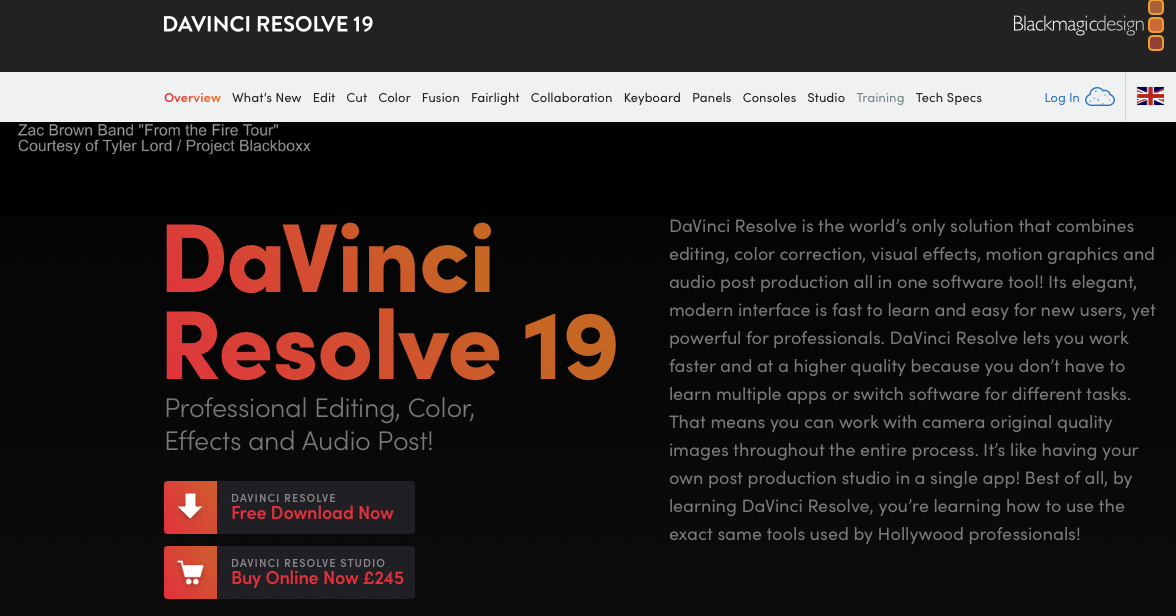I assume you are referring to FCP 7 and earlier?
Fear not, there is good news.
Although the latest FCP X costs £299 there is a 90 day free trial. It is completely free with no strings attached. No personal details required . . . just press the Download now button.
Final Cut Pro for Mac - Free Trial - Apple (UK)
At the end of the 90 days it simply stops working unless you decide to buy it.
However, every time there is an update you can download the trial again!
FCP X is similar to iMovie and was originally referred to as "iMovie on steroids" so it is quite easy to make the transition but if you want something more like the old FCP you need DaVinci Resolve which has a completely FREE version and is at least as good as FCP, if not better.
https://www.blackmagicdesign.com/uk/products/davinciresolve
Just scroll down to this section and select Free Download Now. It will ask you for name, address, email etc. which is quite harmless but if you prefer to remain anonymous you can just put in any old garbage and it won't know!