I could be wrong, but I understood your question differently from fox_m.
It seems to me that rather than a Motion template, like a generator, what you are after is more like a "project template", i.e. an easy way to redo the same project with different clips.
This may be best done all inside of FCP.
Let me show you a toy example, and tell me if this describes the sort of situation you have in mind.
Suppose you have a project all worked out like this (again, this is just a toy example, your project is likely way more complex than that, but may have clips, titles, transitions, and effects):
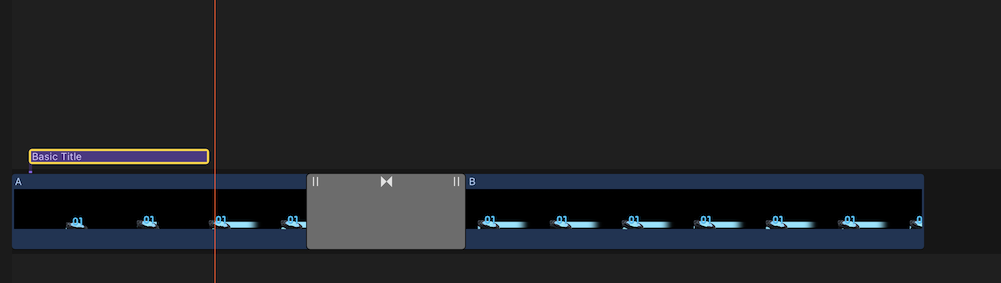
Now you want to do something like that, but use other clips instead of A and B, but keep the transitions (and the effects). Some clip A' may be longer or shorter than A, etc, but the structure of the project is the same.
Is this what you are after?
If it is, there is an easy way to do it all in FCP.
Make a duplicate of the project (or a snapshot of the project, particularly if multicam or compound clips are involved). Keep it in some place, like a dedicated event - say, "Stationery". Every time you want to make a new version, make a snapshot of this one, rename it, and move to the desired event.
Simple version: Now to replace A with A', just... use the replace function! Drag A' over A and choose Replace.
The timing is automatically adjusted, due to the magnetic timeline.
Slightly less simple version: suppose A has several effects applied, and you want to replace A with A' but keeping the same effects. Not difficult: 1) select A, and Copy (command-C); 2) replace, as described above; 3) Command-Shift-V to paste attributes (this will paste all the attributes that you copied in step 1).