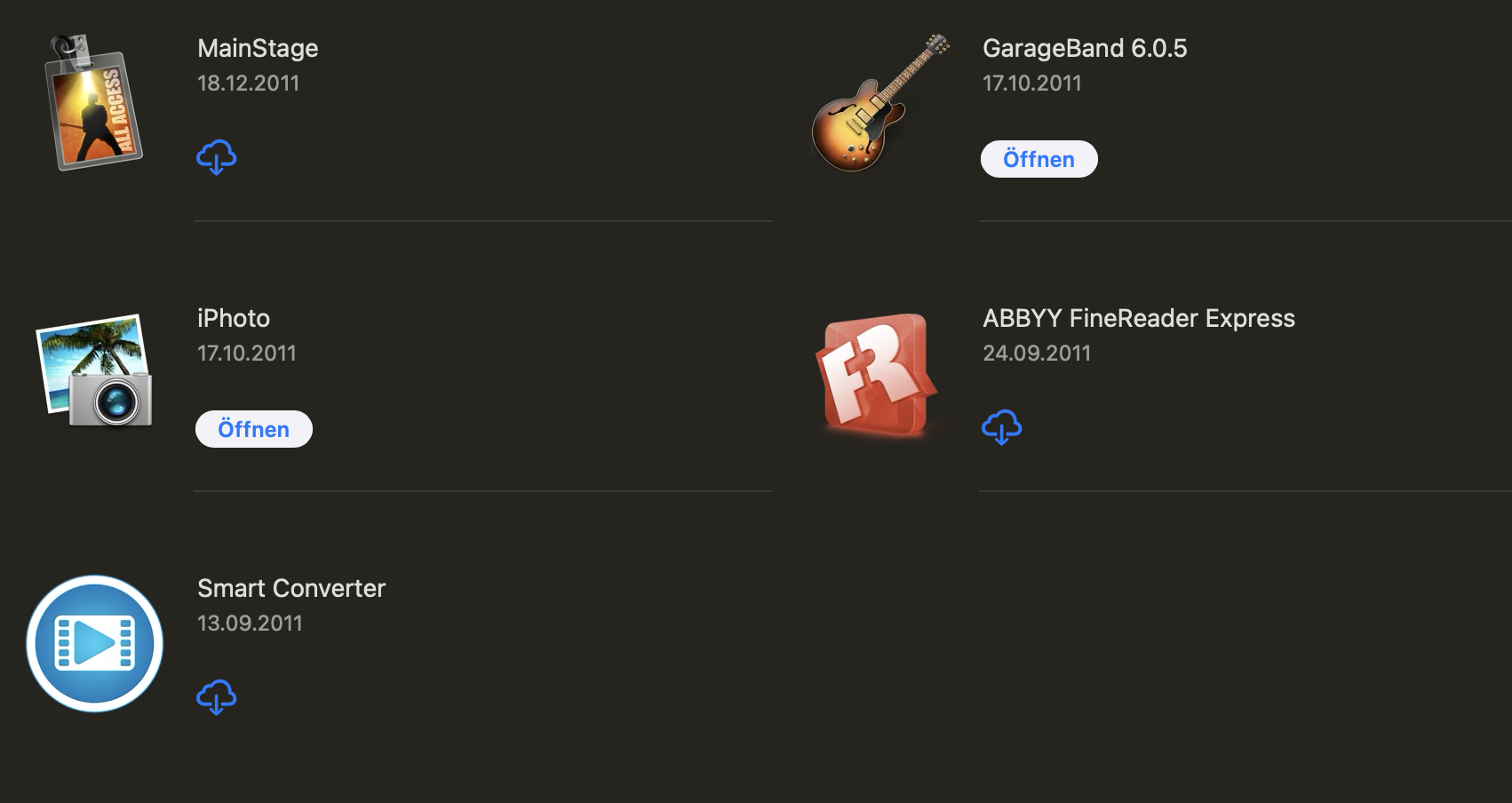You are between the rock and a hard place.
Mac OS X 10.7.3 Lion you will need iPhoto '11. It should have been included on your system install DVDs that came with your Mac. Do you still have them?
Upgrading to Mavericks will not help, because the iPhoto versions for Mavericks require an iPhoto version that has only been available from the App Store. And you can only download it, if it is already in your purchase history at the App Store. Have you ever associated iPhoto with your AppleID at the App Store on any of your Macs, after Apple introduced the App Store? Then you could try to download a version of iPhoto from your Purchase History. But you can no longer purchases it there, only download it again, if you already have iPhoto in your past purchases. I am still seeing the old iLife '11 apps in my Purchase history at the App Store, even on macOS 14 Sonoma, but only, because I associated them with my AppleID, right after I upgraded to Mavericks. It has been the first system version where we could do that.