If the problem persists…
On your iPhone
Settings > Messages > Text Message Forwarding - set to OFF
iPhone and iPad
Also ensure that Messages in iCloud is disabled on both your iPhone and iPad:
Settings > [Your Name / AppleID] > Messages - set to OFF
After turning-off these settings on both the iPad and iPhone, force-restart both devices - one after the other:
Force restart iPad (models with Face ID or with Touch ID in the top button)
If your iPad doesn’t have the Home button, do the following:
- Press and quickly release the volume button nearest to the top button.
- Press and quickly release the volume button farthest from the top button.
- Press and hold the top button.
- When the Apple logo appears, release the top button.
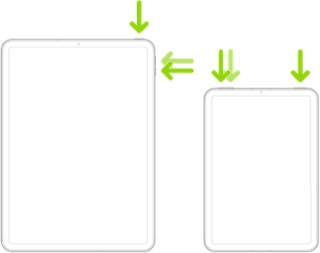
Force restart iPad (models with the Home button)
Press and hold the top button and the Home button at the same time. When the Apple logo appears, release both buttons.

The forced-restart process is similar for iPhone - but varies slightly between models:
Force restart iPhone - Apple Support
After both devices have restarted, re-enable Text Message Forwarding on the iPhone as before - ensuring that the iPad is explicitly enabled from the device list. Also re-enable iCloud Messages on both devices.
If necessary, perform another forced-restart of both devices.