Here is a blueprint for these Automator Quick Actions:
1) To move the audio plugins out of the folder, start with this:
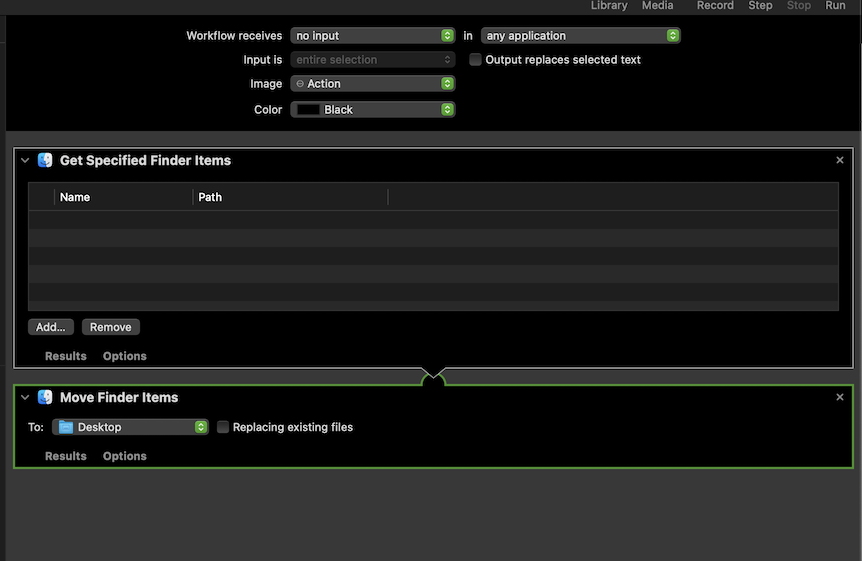
Prepare this with the audio units in the folder where they are active.
In the "Get Specified Finder Items" action, click on "Add" and select all the files to moved out;
In the "Move Finder Items" action, select a folder where you want these files to be parked at.
Save this. It will be accessible from the Services menu.
If you want, you can also add a keyboard shortcut, so it can be executed with a press of a key.
Now run this Quick Action and confirm that the files are on the new folder.
The reverse action is very similar; in this case, the Get Specified Finder Items will pick the files from the "park" folder, and the Move Finder Items will put them in the "active" folder.