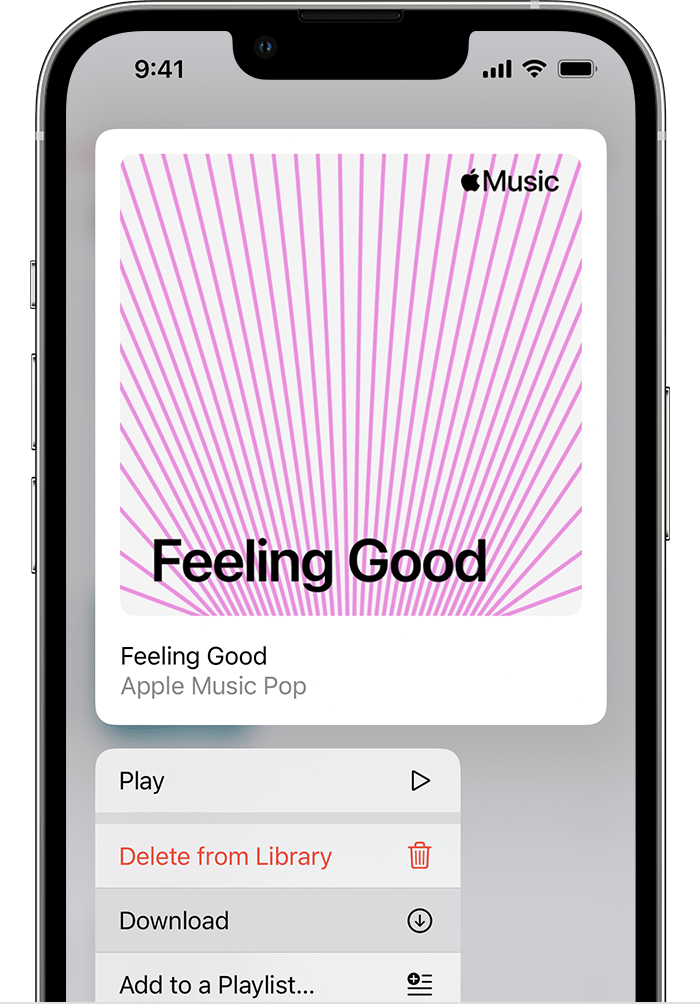Hi nessandandy,
Thanks for reaching out to Apple Support Communities.
It sounds like you're having an issue downloading music for offline use on your iPhone.
We're happy to assist.
We recommend checking out the steps in the section titled "Download music from Apple Music" from the article here: Add and download music from Apple Music - Apple Support
How to download music from Apple Music on your iPhone, iPad, or Android
After you add music to your library, you can download it to your device to listen to offline. Just follow the steps below for your device.
1. Open the Apple Music app.
2. Add a song, album, or playlist to your library.
3. Touch and hold the song, album, or playlist that you added from Apple Music.
4. Tap Download.
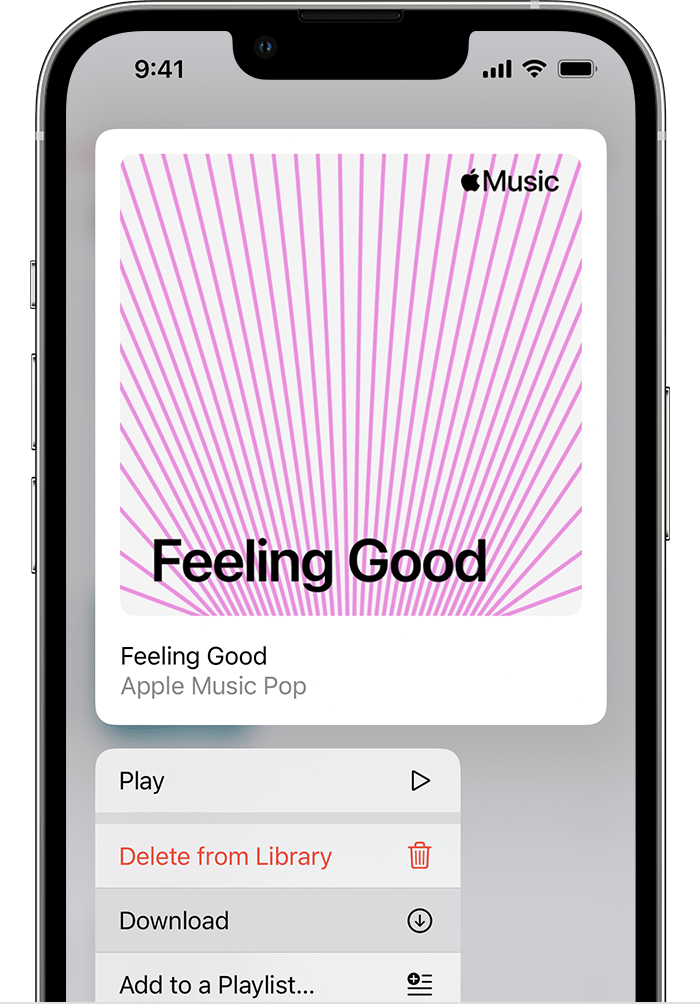
We recommend the steps above because they will show you how to download music so that you can listen to it offline.
Please let us know the outcome after giving the above steps a try.
Cheers!