Cannot see iCloud notes on my phone
Why can’t I see my iCloud notes on my iPhone? I see them on my iPad
iPhone 13 mini
You can make a difference in the Apple Support Community!
When you sign up with your Apple Account, you can provide valuable feedback to other community members by upvoting helpful replies and User Tips.
When you sign up with your Apple Account, you can provide valuable feedback to other community members by upvoting helpful replies and User Tips.
Why can’t I see my iCloud notes on my iPhone? I see them on my iPad
iPhone 13 mini
I appreciate your response…I had already tried all the steps you suggested…still no can see. I am able to see a file on my iPhone after I shared a file from my iPad…will I have share all the other files…doesn’t seem right
I appreciate your response…I had already tried all the steps you suggested…still no can see. I am able to see a file on my iPhone after I shared a file from my iPad…will I have share all the other files…doesn’t seem right
Hey 2formore,
First, we'd recommend checking to ensure you're signed in with the same iCloud account on your iPhone that you're using for Notes. This article explains how: Sign in to iCloud on all your devices - Apple Support
"Set up iCloud on your iPhone, iPad, or iPod touch
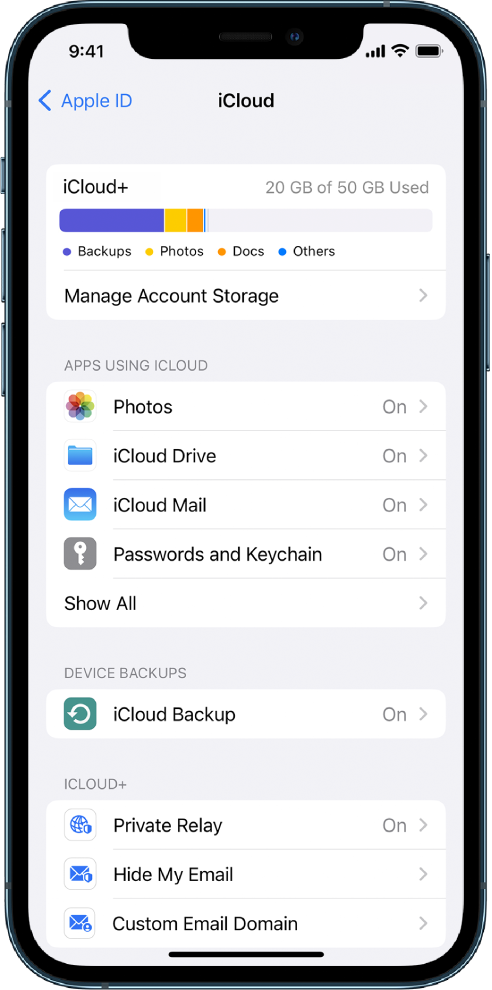
We also recommend ensuring iCloud is enabled for Notes in Settings > Your Name > Notes.
Thanks!
Hello 2formore,
Next, try the steps listed here to see if they resolve the issue with your missing notes: If you're missing notes on your iPhone, iPad, or iPod touch - Apple Support
"If you're missing notes, they might have been accidentally deleted, or you might need to change your settings.
First, update all of your devices to the latest version of iOS, iPadOS, or macOS to make sure that the issue isn't related to previous software. Then try the following steps.
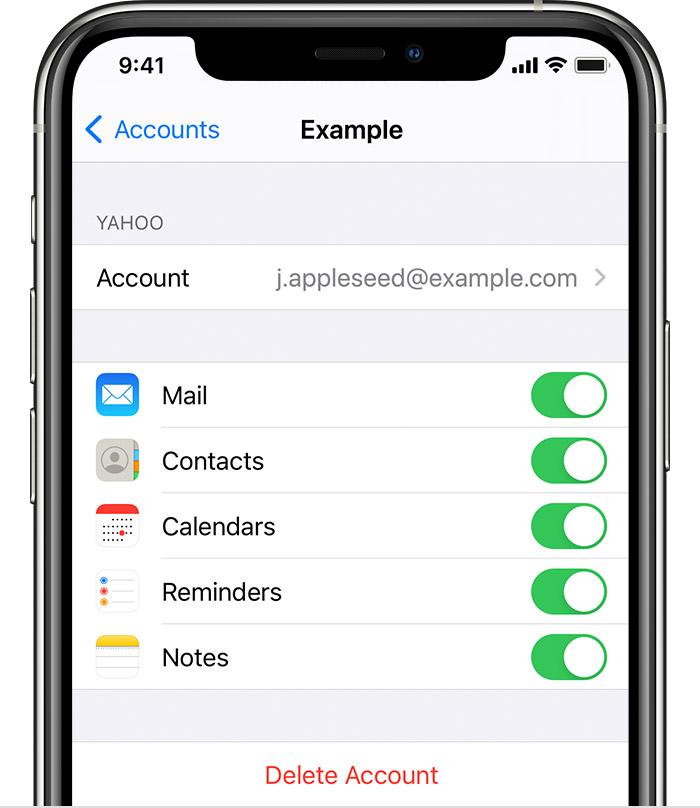
Check your account settings
If you store your notes with a third-party account or email service, like Gmail or Yahoo, check your settings:
If you use Notes with more than one email account, just repeat the steps for each account. If your account is missing, learn how to add an email account to your device.

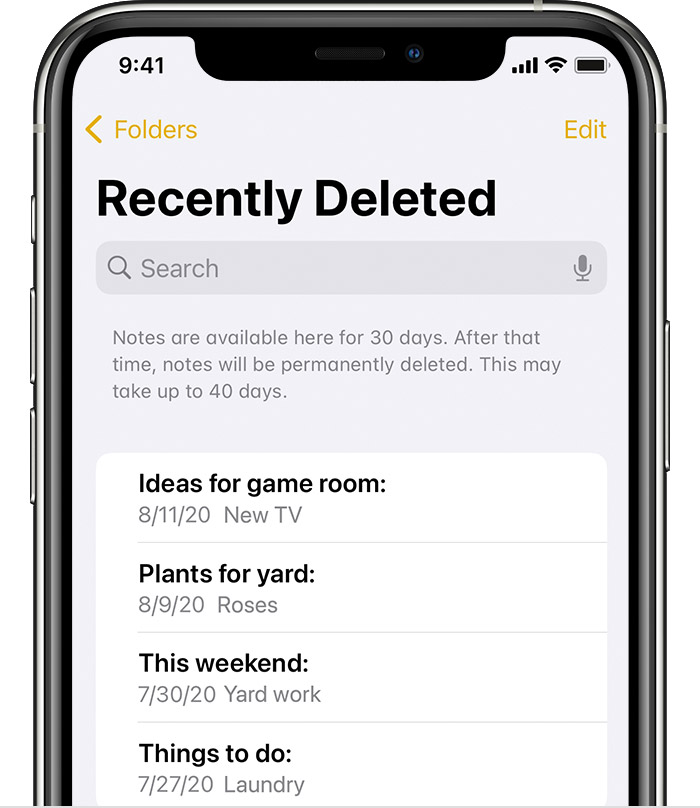
Check your Recently Deleted folder
If you store your notes on iCloud, check your Recently Deleted folder:
If you find your note in Recently Deleted or in another folder, you can move it:
If you use notes with another service, like Gmail or Yahoo, check the Trash folder of that account in the Mail app. If you delete a note from the Notes app, your third-party account will usually keep it in the Trash folder. To recover a note from the Trash folder, you need to copy and paste the note to a new note in the Notes app.

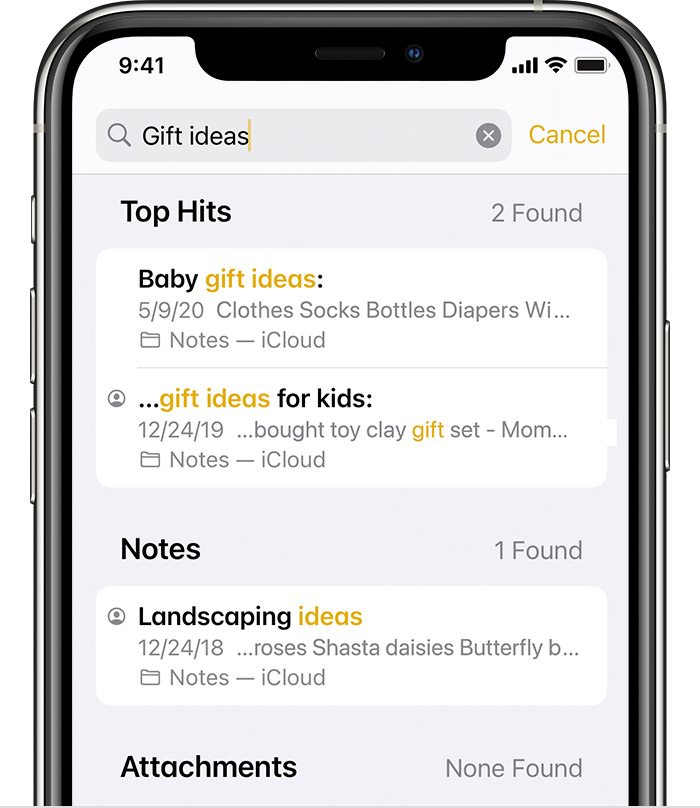
Use Search to find your notes
If you don't see the Search bar, you might need to scroll to find it. If you still can't find a note, you might have the note locked. Search will only see the title of locked notes, so you might need to check all of your locked notes to find the specific note that you're looking for.

Manually search for your notes
If Search doesn't show results, you might need to check a different folder and scroll down the list:
If you still can't find your note, it's possible that you're not using the correct word, phrase, or title from the note."
If your notes are still missing, please reach out to Apple directly for support in resolving this issue here: Official Apple Support
We hope this helps.
Cheers!
Cannot see iCloud notes on my phone