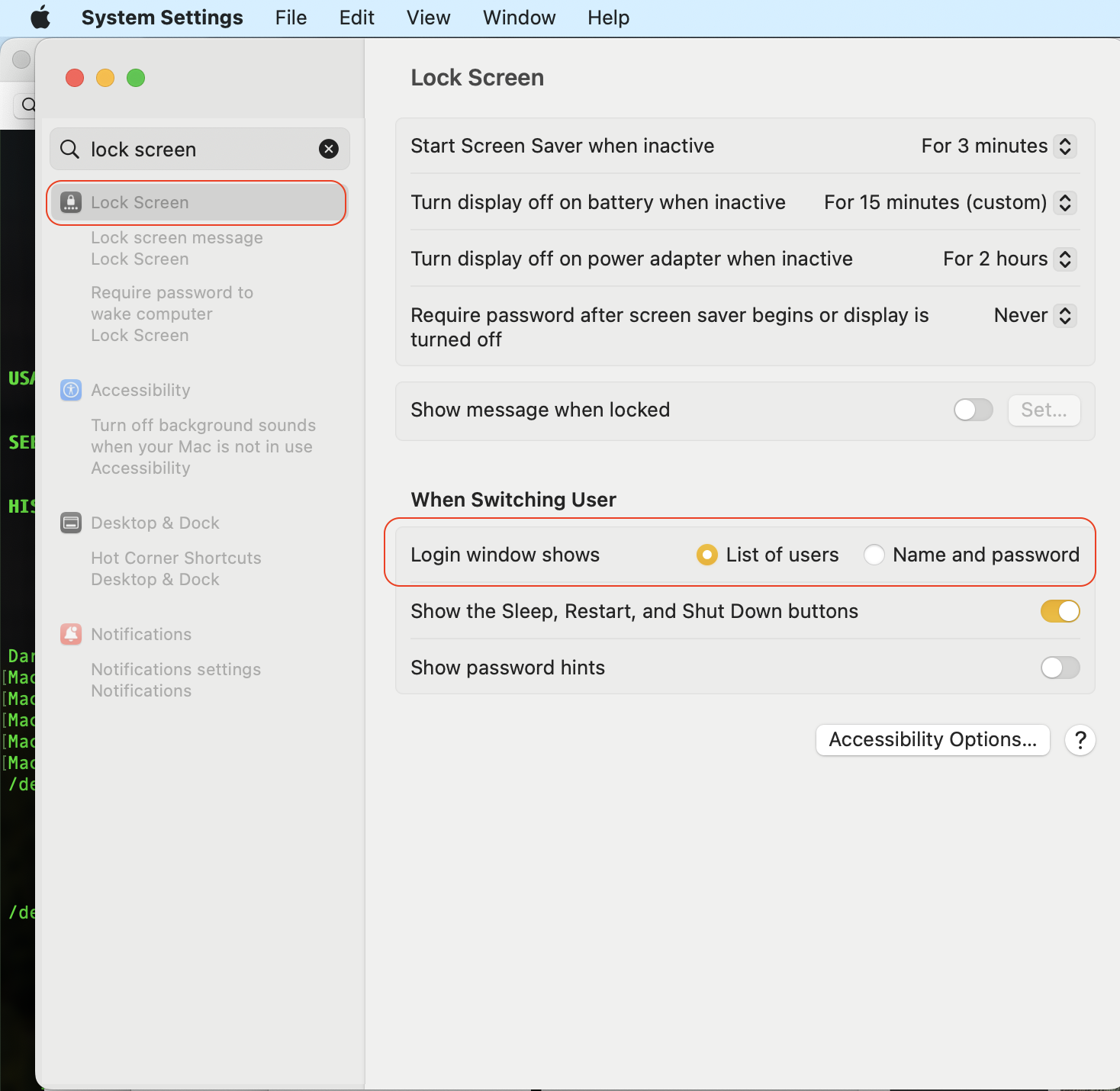demi_06 wrote:
How do I change my lock screen on my macbook pro 2023 version I've looked everywhere and there i nothing. I want to keep my main background but I want to change the lock screen where you eneter the code. thank you!
boot screen does not match logged in Desktop wallpaper—
You can make a change to match your logged in wallpaper...
if you are the only user
if FileVault is OFF
Guest user OFF
Automatic log-in OFF
Display shows—> List of user in Ventura >System Settings>Lock Screen>List of user
under these conditions boot up screen will match your logged in desktop wallpaper
you will have to reboot once or twice to compare your results.