In my experience if you put the CD into the drive a second time, iTunes will automatically use the entry that you previously chose, thereby denying you the option to choose one of the other entries.
To remedy this, try these suggestions in the order offered:
- try another CD in the drive (so that iTunes removes the first CD), then go back to the problem one. Hopefully, iTunes will give you all four options again and you can then choose one of the other entries until you find the correct one
- re-start iTunes, then hopefully iTunes will offer you all four options and as above, select one of the other entries
- re-start your computer and then use the steps outlined above
If none of that works, put the CD into the drive and when iTunes shows it in the Import CD window, you can type in the correct information:
- use the CD Info button to change the album title, the artist name, genre, year etc.
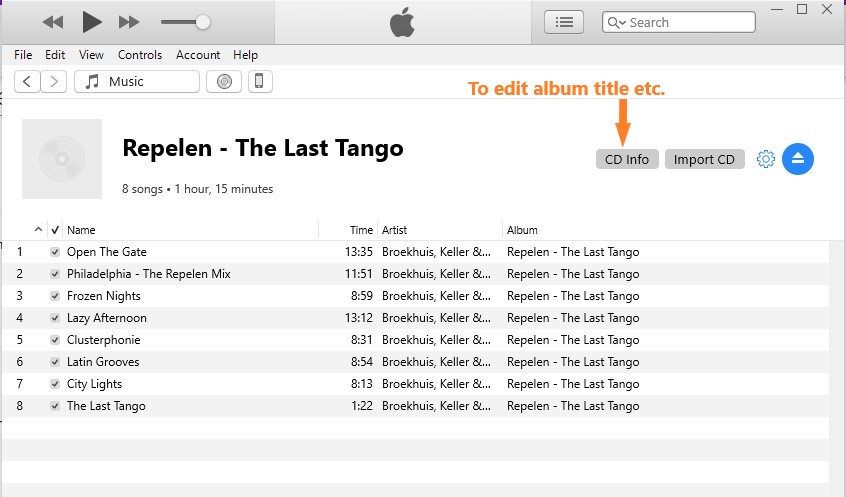
- which will open the Edit Album Info window like the one shown below:
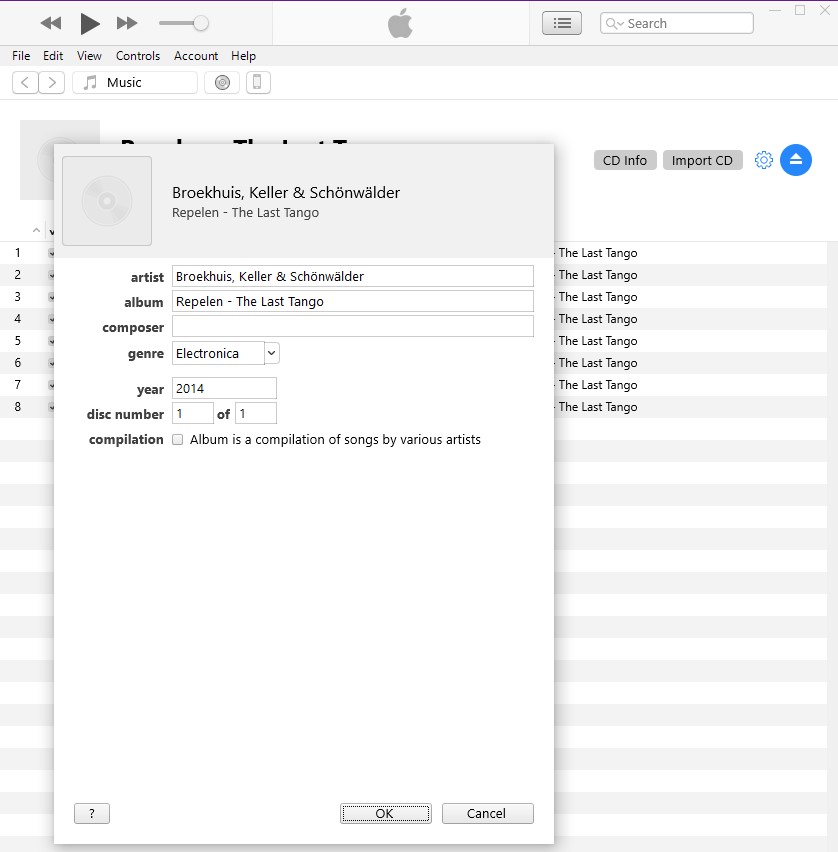
- You can type in correct text as you require. Note also, the compilations option. This is your chance to change that if required and it is an important option:
- if the album is a single-artist one, including the artist's Greatest Hits albums, make sure this option is off (not ticked / not checked)*
- if the album is a various artists album (that is, a compilation of songs, each by a different artist), make sure this option is on (ticked / checked)
- To correct the song titles, slow-click the song title so that the text is highlighted in blue. Once highlighted, you can over-type the title as you wish:
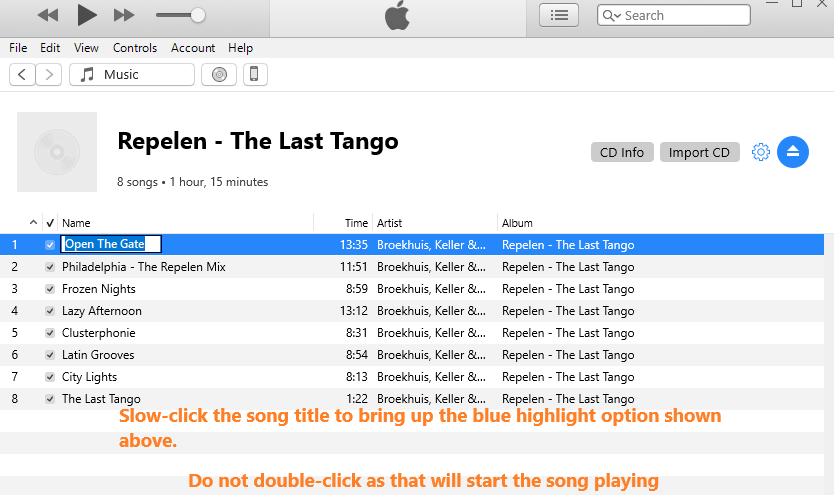
Alternatively:
- right-click the first song and select Song Info. This opens the Edit Song panel
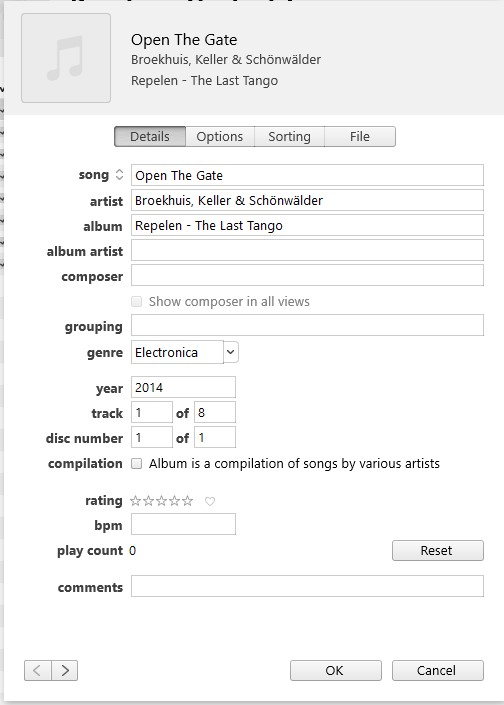
- type in the information that you want.
Once finished, click the Import CD button.
* There is a bit more to the compilation field and albums with guest artists on some tracks. If you want to know about that, let me know.