My iPhone XR is stuck on Arabic. How to change it back to English?
My iPhone xr is stuck on arabic, how do I get it back to english??? Please help. Thanks.
[Re-Titled by Moderator]
iPhone XR
My iPhone xr is stuck on arabic, how do I get it back to english??? Please help. Thanks.
[Re-Titled by Moderator]
iPhone XR
Hey there,
if you don’t understand Arabic language to get back to English language I can give the instructions in Arabic language:
فتح تطبيق "الإعدادات"
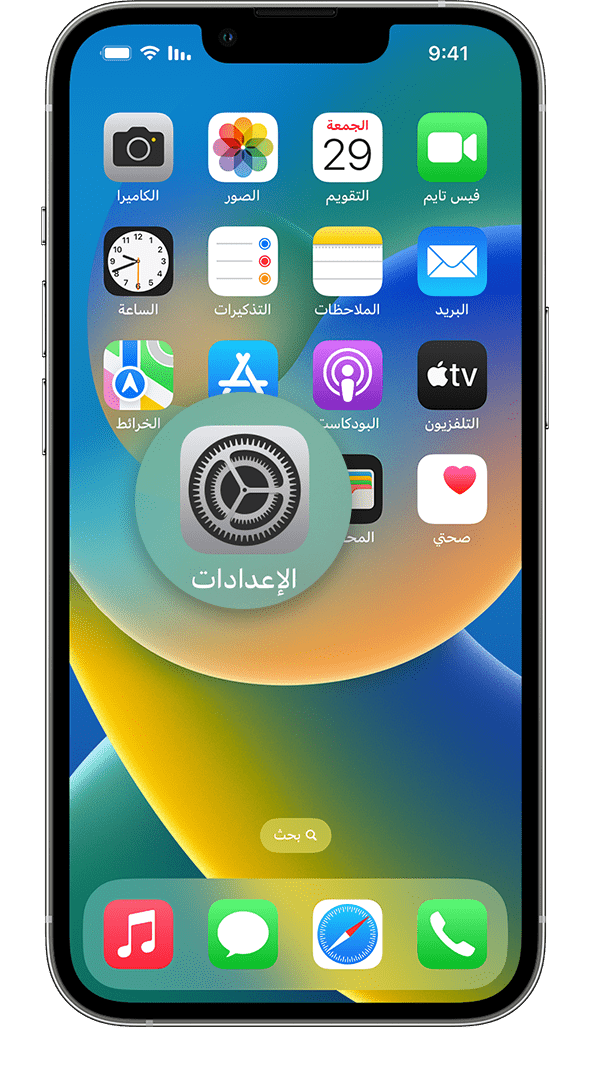
الضغط على "عام"

تحديد "اللغة والمنطقة"
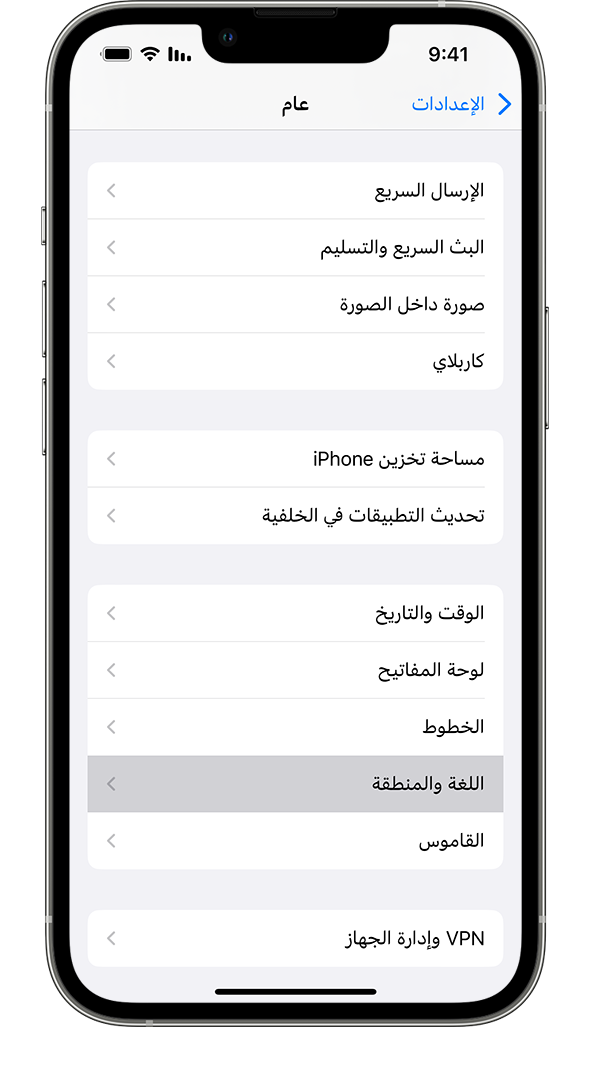
الضغط على "إضافة لغة"
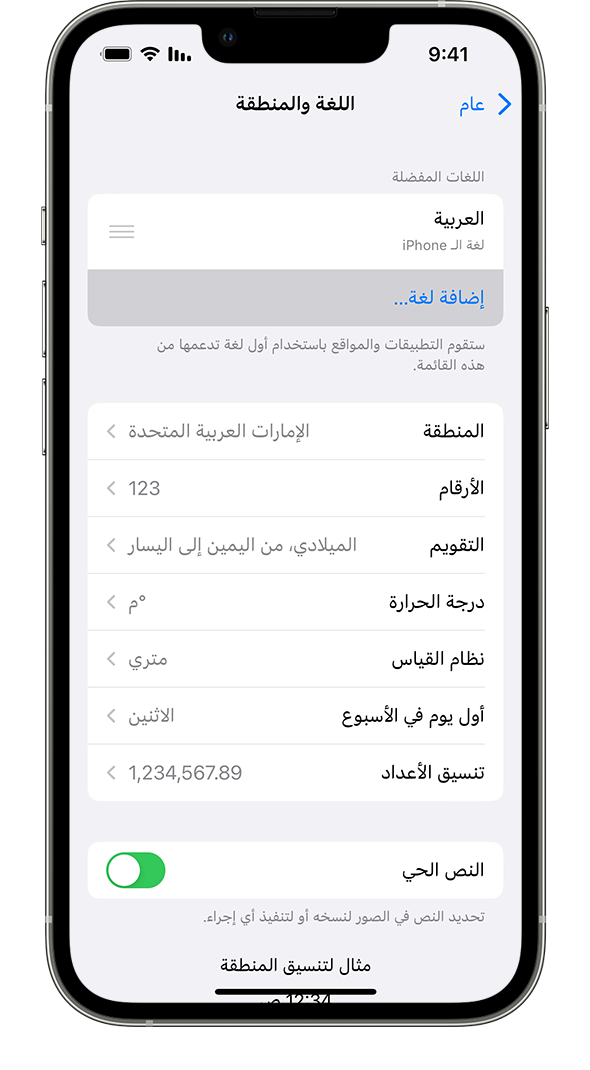
Select your primary language
An alert will ask you which language you want to use as your primary language. After your device updates the language, your device automatically displays the language you selected
 .
.

Hey there,
if you don’t understand Arabic language to get back to English language I can give the instructions in Arabic language:
فتح تطبيق "الإعدادات"
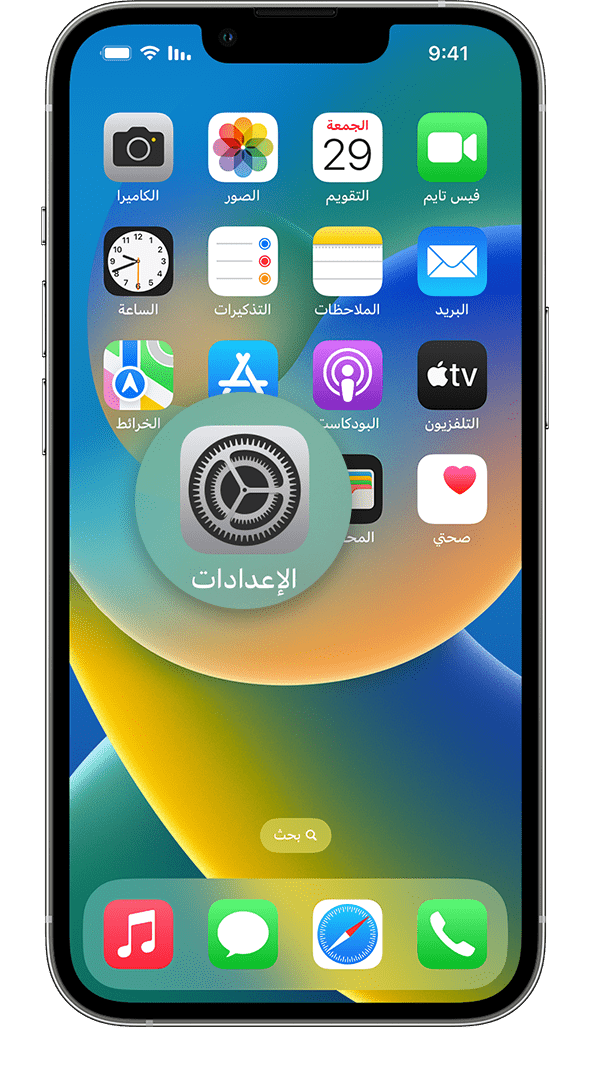
الضغط على "عام"

تحديد "اللغة والمنطقة"
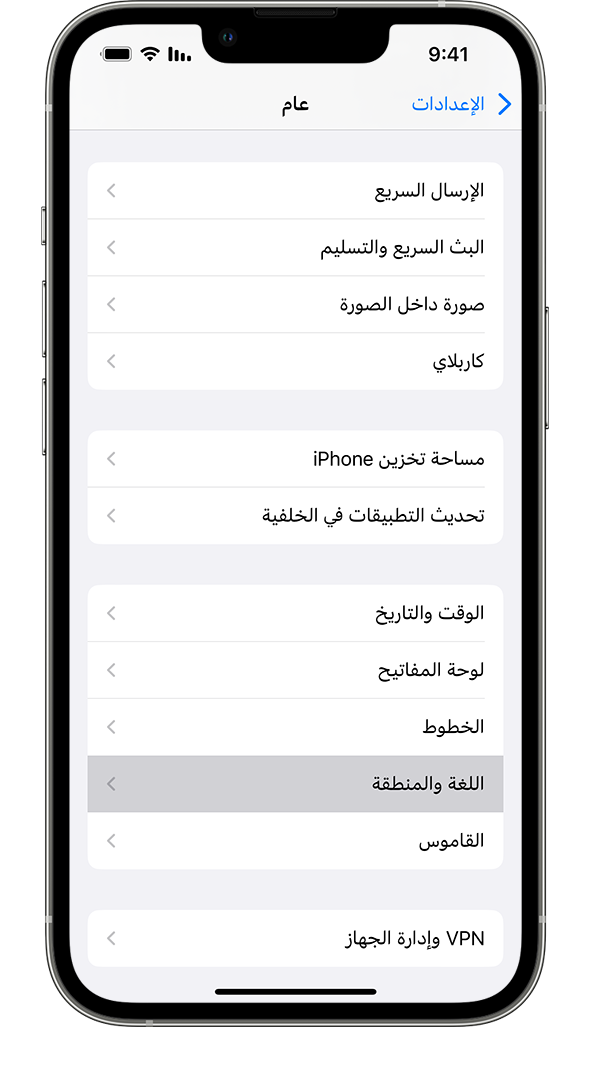
الضغط على "إضافة لغة"
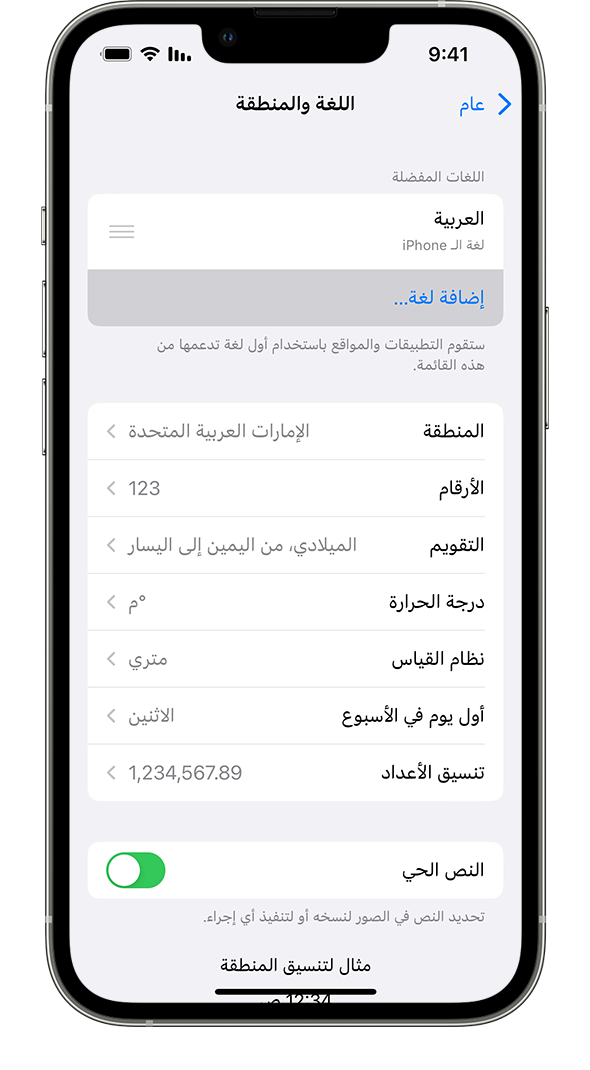
Select your primary language
An alert will ask you which language you want to use as your primary language. After your device updates the language, your device automatically displays the language you selected
 .
.

Go to Settings > General > Language and Region > Add Language and select English.
My iPhone XR is stuck on Arabic. How to change it back to English?