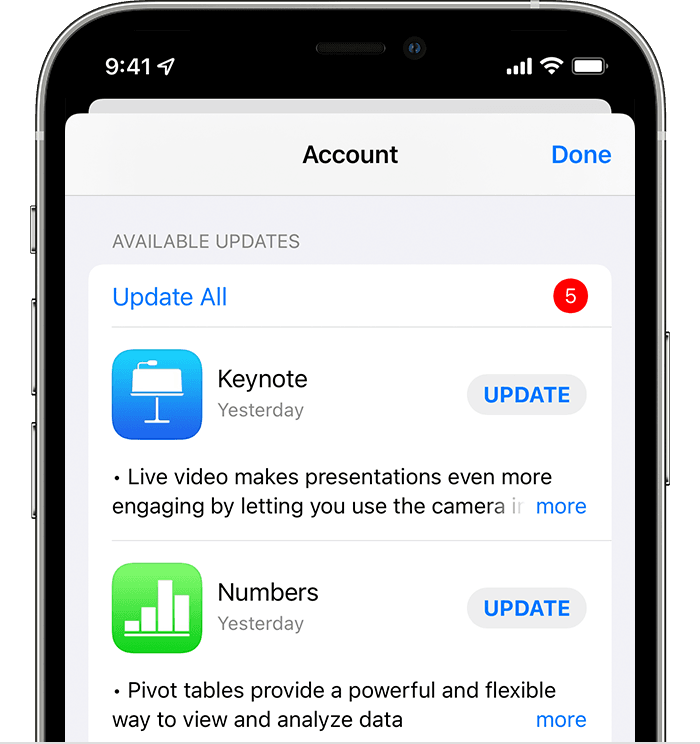Hey ___KreeNoLeeN___.
Apple has a page that talks all About iOS or iPadOS performance on your iPhone, iPad, or iPod touch, which delves into a multitude of potential causes of varying types, so that's a great place to start. Something else you might want to consider is updating all of your installed apps as well, as they may not have automatically updated when you updated iOS. Here are the steps for that from How to manually update apps on your Apple device.
"Update your apps manually
On your iPhone and iPad, apps that you download from the App Store are automatically updated by default. But if there's an issue, you can update an app manually.
How to manually update apps on your iPhone or iPad
- Open the App Store.
- Tap your profile icon at the top of the screen.
- Scroll to see pending updates and release notes. Tap Update next to an app to update only that app, or tap Update All.
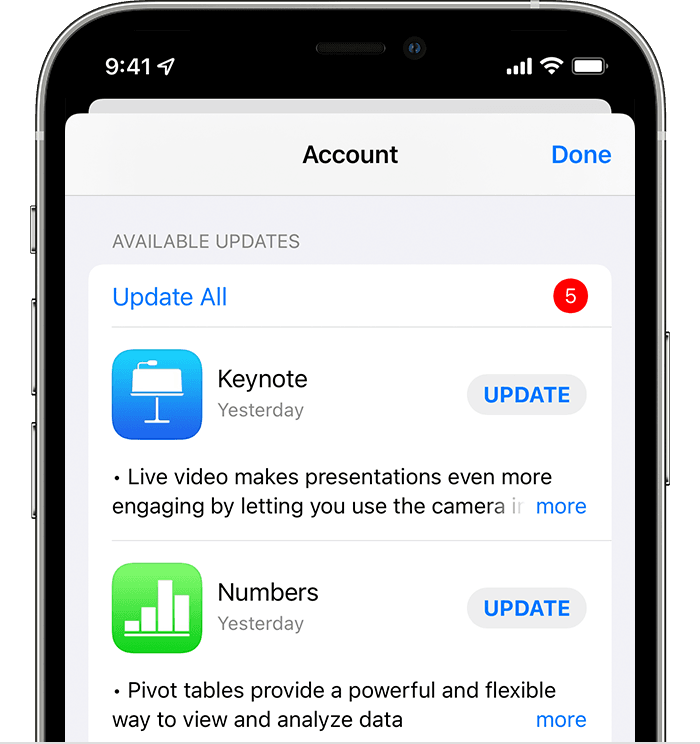
Learn what to do if you can't update an app on your iPhone or iPad."
Take care.