How can i remove someone from a text message group?
How can i remove someone from a text message group?
iPhone 7, iOS 14
How can i remove someone from a text message group?
iPhone 7, iOS 14
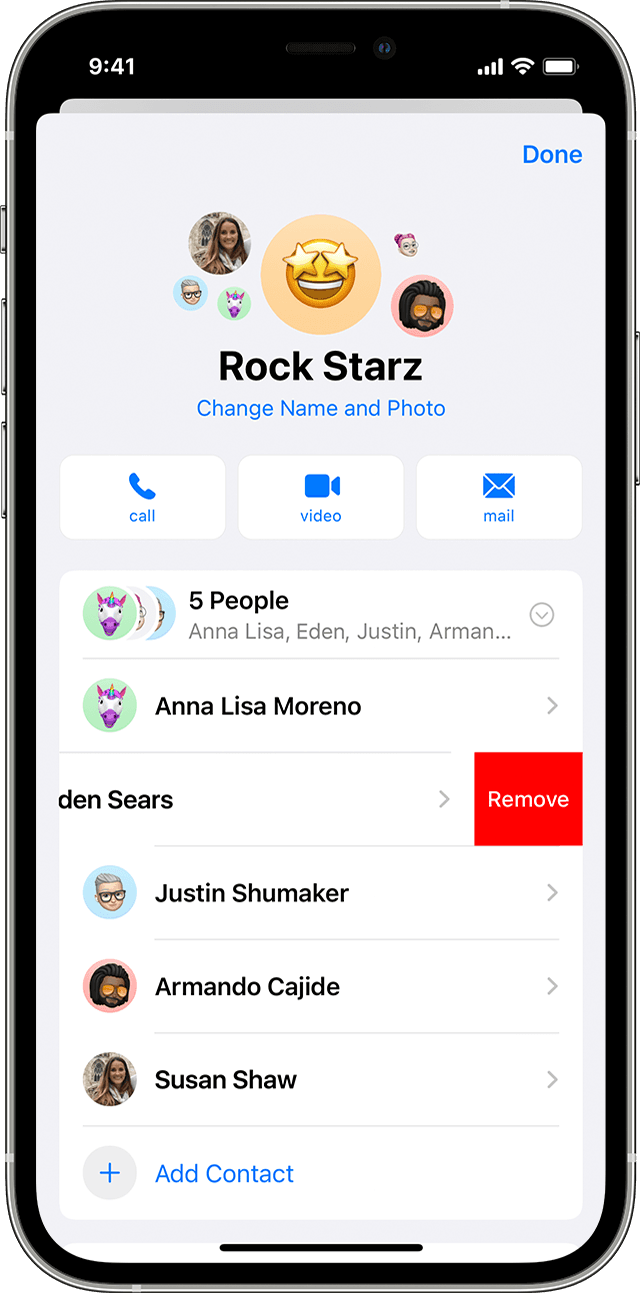
How to remove someone from a group text message
You can only remove someone if the group has four or more people, and everyone is using an Apple device, like an iPhone, iPad, or iPod touch.
Want to remove yourself from a group text message? Learn how to mute the notifications from a group text or leave the conversation in the Messages app.
Axel F.
Captoby wrote:
How can i remove someone from a text message group?
Read here the requirements Add and remove people in group text messages on your iPhone, iPad, or iPod touch - Apple Support
How can i remove someone from a text message group?