How to remove iPhone passcode, if I don't have the iPhone anymore?
how to eliminate iPhone passcode, I don't have the iPhone anymore
[Re-Titled by Moderator]
how to eliminate iPhone passcode, I don't have the iPhone anymore
[Re-Titled by Moderator]
If you want to eliminate the passcode, you need to erase the phone before removing it from your account.
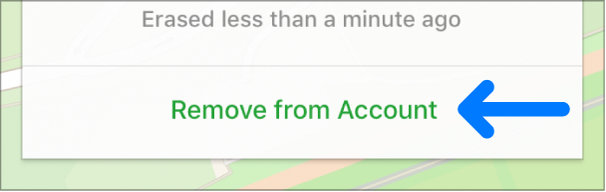
If you want to eliminate the passcode, you need to erase the phone before removing it from your account.
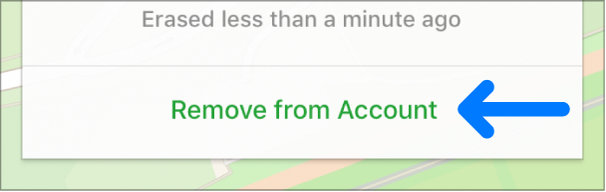
The iPhone is activation locked and someone else wants to use it?
See this:
How to remove iPhone passcode, if I don't have the iPhone anymore?