Hi TenpinBozz,
I see that you are faced with "crossing midnight" problem.
When you enter a time of day, Numbers automatically adds the Date to your entry.
If you enter start and end on the same day, (Row 2, below) we need to add 1 day ("1d") to the calculated hours.
It is best to enter the start time and the end time on the actual start and end days (Row 3).
This formula will cope with either scenario.
I have formatted columns B and C to display both Date & Time for clarity. There is no need for you to do this.
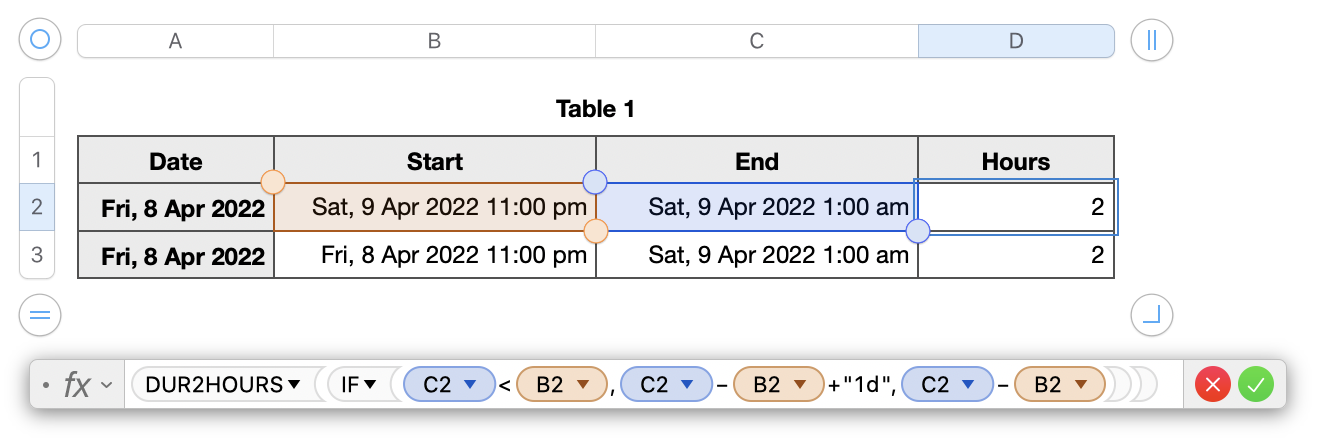
Formula in D2 (and fill down):
DUR2HOURS(IF(C2<B2,C2−B2+"1d",C2−B2))
If end is less than start, then add 1 day, else simply subtract the times of day.
DUR2HOURS converts the result to a number of hours.
Regards,
Ian.