What model is the Express? (Gen1 or Gen2)
What firmware is it running?
Screenshot from Airport Utility is a big help.
You seem to have tried most things.. from the Mac and Express side.
What about the network?
How is the Express connected into the network? (wifi or ethernet)
What about the Mac, ethernet or wifi?
Are you using any airport router as your main router or different brand? Make and model for the later.
When you look at the network preferences for the Mac, it would help to know DNS and search domain. Screenshots help no end.
Open a terminal and type
ping (network name of the Express)
eg
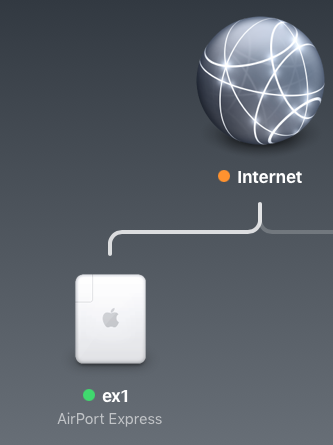
Express named ex1 (much easier with short names, no spaces and pure alphanumerics)
So in terminal
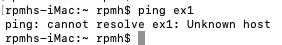
So weird.. the computer is dumb.. cannot find the Express.. but airport utility and iTunes has no problem.
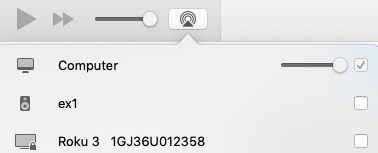
Issue could be domain.
Also could be DNS is public google address and it may need local router.
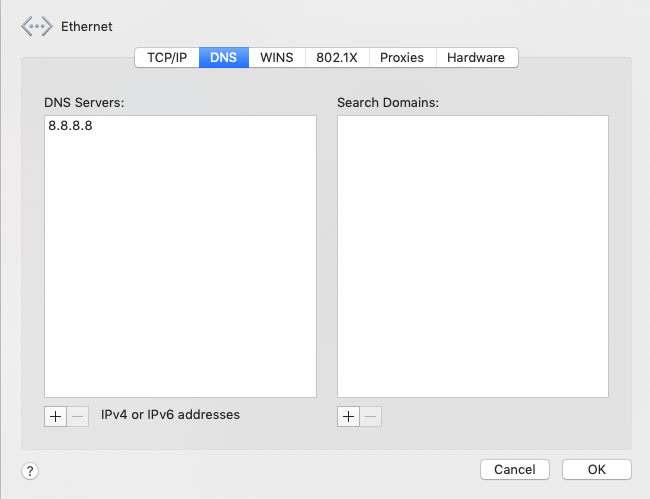
Change DNS to local router.. did not help.. probably hoping too much.. but I am using a Synology main router.. just BTW.
Added the domain to the name..
ie ping ex1.local
(Apple routers are always local domain)
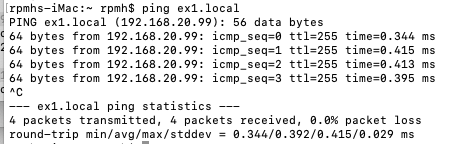
Success.. so in the Mac put in local as domain in network preferences.
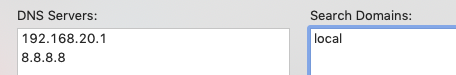
now ping without the domain.. it should search local by default.
I put in new domain but did not apply in preferences. As expected it failed.
I then applied the domain.. and the next ping succeeded.
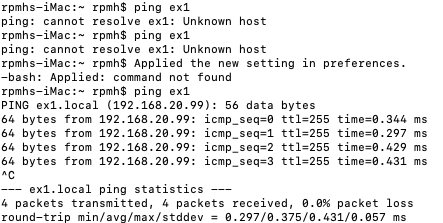
The Express is now locatable on the network. And responding to pings.
Just to make things solid.. I would also give the Express a static IP.
Go to internet tab in the Express setup in the airport utility.
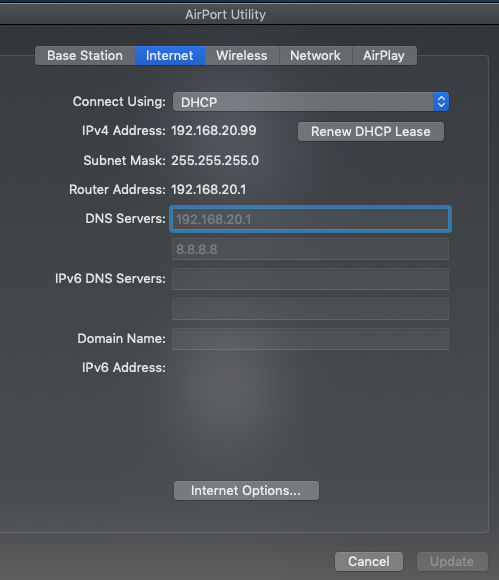
Change to static.
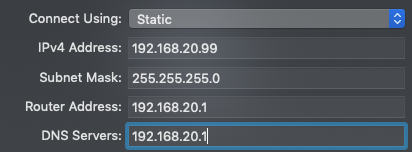
The existing IP will stay and everything else should be OK but you will need to type in a DNS because it is no longer handled by DHCP. Your main router IP immediately above the DNS value should be fine.
Computer should now have Express as a sound target.
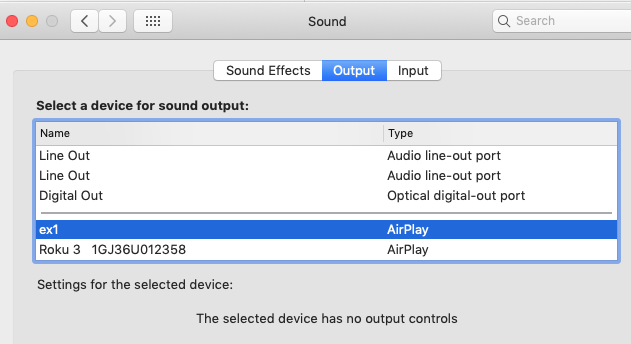
Having done all this you still might need to downgrade firmware.. there are known bugs in the 7.8.1 firmware. Especially the Gen2 Express.
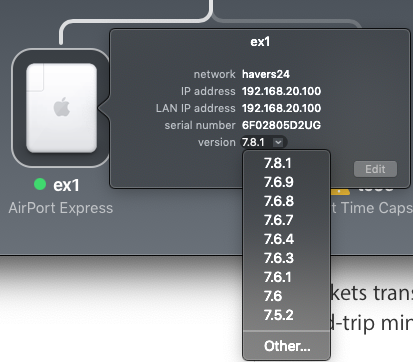
Hold down the option key and click the number of the firmware.. go back to 7.6.8 or thereabouts.
Tell me if it helps or where you get stuck.. more and more screenshots helps loads.